This release adds improvements and bug fixes to v1.35.0 on Windows and v1.35.1 on Mac. The download link is at the bottom of the page.
We recommend that you back-up important transform files before installing any new release. Please let us know of any problems or issues you encounter with the release.
You can uninstall old releases after you have successfully installed this version.
Windows and Mac
1. The Lookup transform now supports fuzzy lookup.
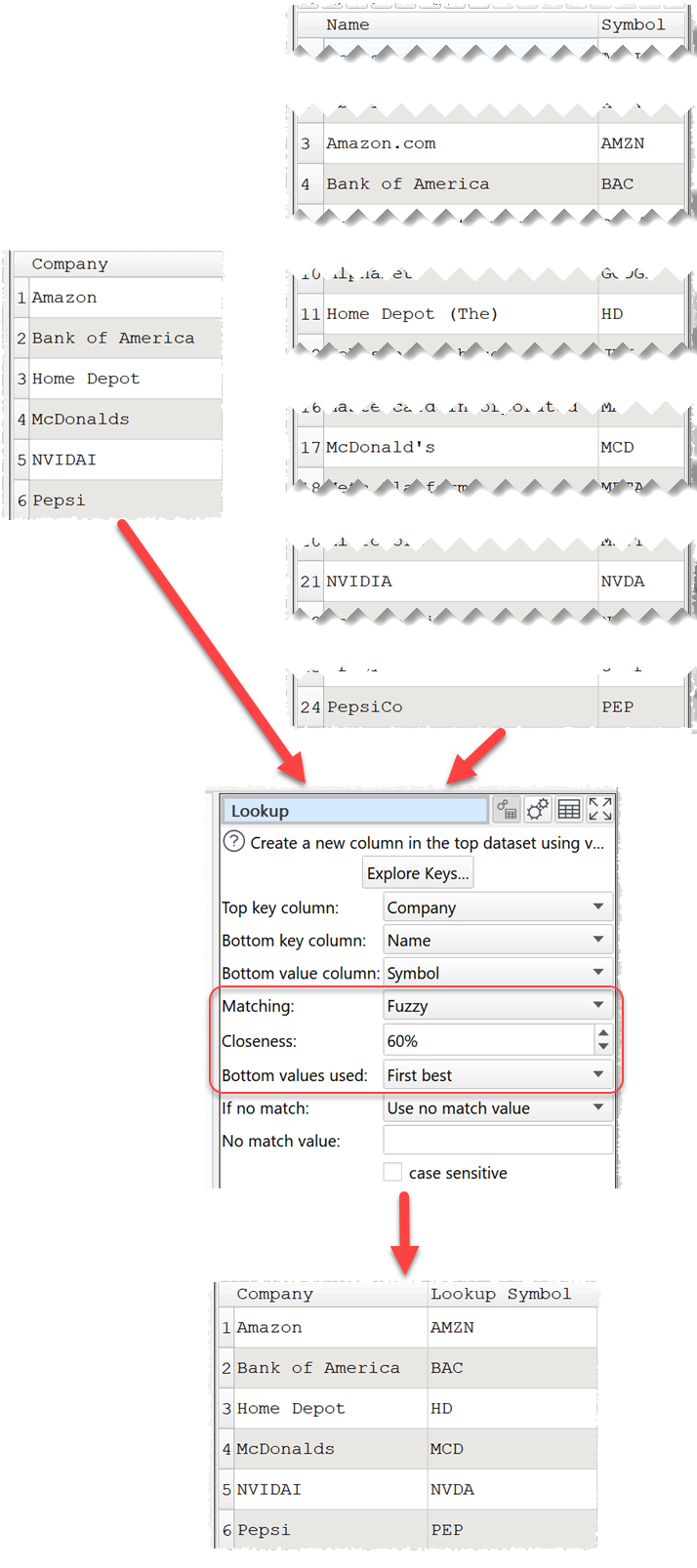
To perform fuzzy lookup:
- Set Matching to Fuzzy.
- Set Closeness according to how close a match needs to be.
- Set Bottom values used to:
- First best if you want to use the best match. If there are multiple values that are equally good, use the first one.
- All best if you want to use the best matches. If there are multiple values that are equally good, use all of them. Duplicate values are only shown once.
- All if you want to use all matches. Duplicate values are only shown once.
For more information see fuzzy matching. Thank you to various people for suggesting this.
2. Fuzzy matching is now supported for the Concat Cols, Compare Rows, If, Filter and Split Rows transforms.
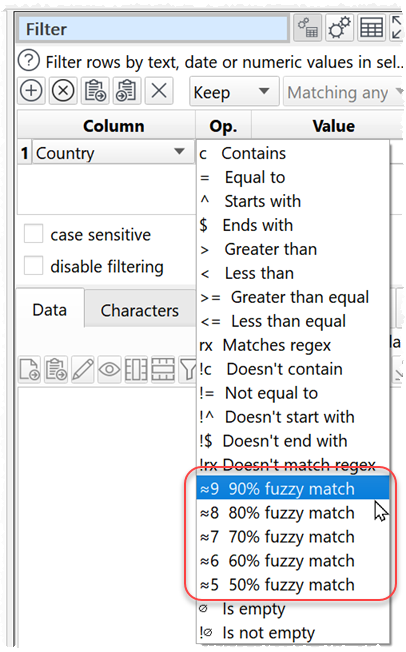
For example, to keep only rows where the ‘Country’ value matches ‘United States’ with 80% closeness or better:
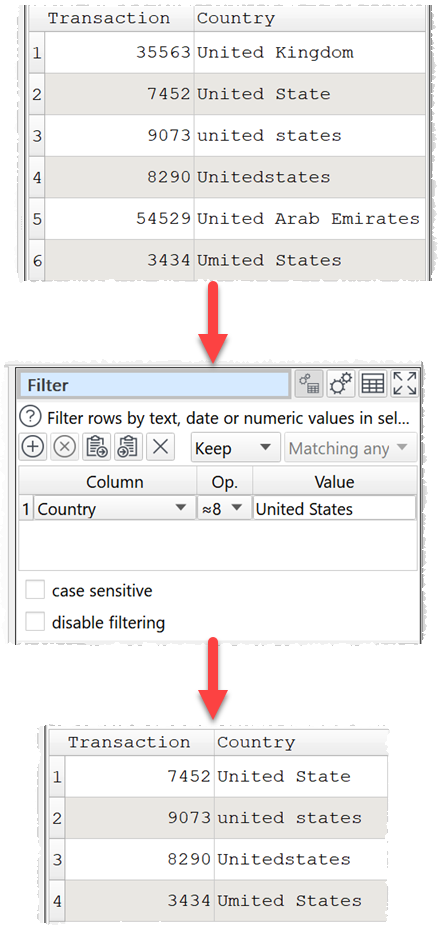
Thank you to David C. for the suggestion.
3. In Preferences you now have the option of whether to copy the data to the clipboard as MIME type text/plain in Comma Separated Value, Tab Separated Value or Plain text format. Data is always copied to the clipboard with MIME type text/csv as Comma Separated Values format and with MIME type text/html as an HTML fragment.
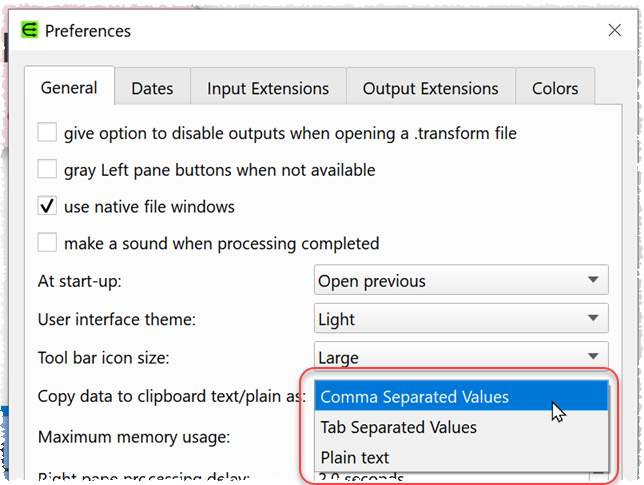
Thank you to Phu N. A. for the suggestion.
4. The Supported date formats list has now been moved to a new Dates tab in the Preferences window.
5. log2() is now available in the Calculate transform. Thanks to @CHayward for the suggestion.
6. Fixed some issues with searching transforms by keyword in the Left pane. Thanks to Simon Y. for reporting this.
7. Fixed a crash that could happen clicking on the Show options and data button in the Right pane for a Note item. Thanks to James H. for reporting this.
8. Fixed an issue that could cause 2 XML files with the same schema to be read in with columns in a different order, depending on whether values are blank. Note that this issue may change the column order when reading XML files compared to earlier versions of Easy Data Transform. Thanks to @shorshe for reporting this.
9. Fixed some issues with copying and filtering data in the Right pane.
Mac only
10. Tested on macOS 13 (Ventura).
11. When you hover over a item in the main menu the corresponding status tip is shown in the Status bar.
 Windows Download
Windows Download
 Mac Download
Mac Download