This release adds bug fixes and minor improvements to v1.6.0. The download links are at the bottom of the page.
We recommend that you back-up important transform files before installing any new release. Please let us know of any problems or issues you encounter with the release.
Windows and Mac
1. You can now hide/show the tool bar in the View menu.
2. Press the Shift key while zoomed in to the Center pane to scroll by dragging the canvas.
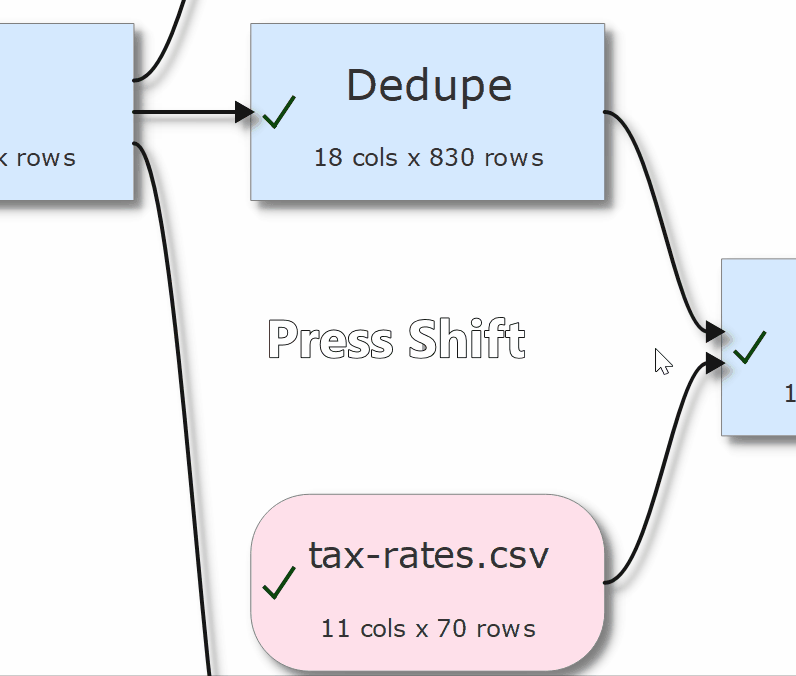
3. The keyboard shortcut for navigating between items in the Center pane has been changed from Arrow key to Ctrl+Arrow key (Windows)/Cmd+Arrow key (Mac).
4. If you move to a different item in the Center pane using an Arrow key while zoomed in, the canvas scrolls so the newly selected item is visible.
5. You can now select input items in the Center pane using Ctrl+1 … Ctrl+9 (Windows)/Cmd+1 … Cmd+9 (Mac). They are selected in order of height with 1 as the highest item.
6. You can now select output items in the Center pane using Alt+1 … Alt+9 (Windows)/Option+1 … Option+9 (Mac). They are selected in order of height with 1 as the highest item.
7. Previously a transform was sometimes calculated twice if **Right pane processing delay** was set to 0.0 in Right pane. This is now fixed.
8. Previously there were issues if Lookup, Javascript, Pivot, Spread or Substitute transforms were disconnected and reconnected. This is now fixed.
9. Improved handling of Dedupe, Filter, If, Rename Cols and Summary transforms being disconnected and reconnected.
 Windows Download
Windows Download
 Mac Download
Mac Download