This release adds improvements and bug fixes to v1.38.2 on Windows and Mac. The download link is at the bottom of the page.
We recommend that you back-up important transform files before installing any new release. Please let us know of any problems or issues you encounter with the release.
You can uninstall old releases after you have successfully installed this version.
Windows and Mac
1. A Moving transform has been added. This allows you to calculate a moving average/median/sum/minimum/maximum over a specified interval. For example, you can calculate the moving average of a sales column over 7 days, leaving the first 6 days empty:
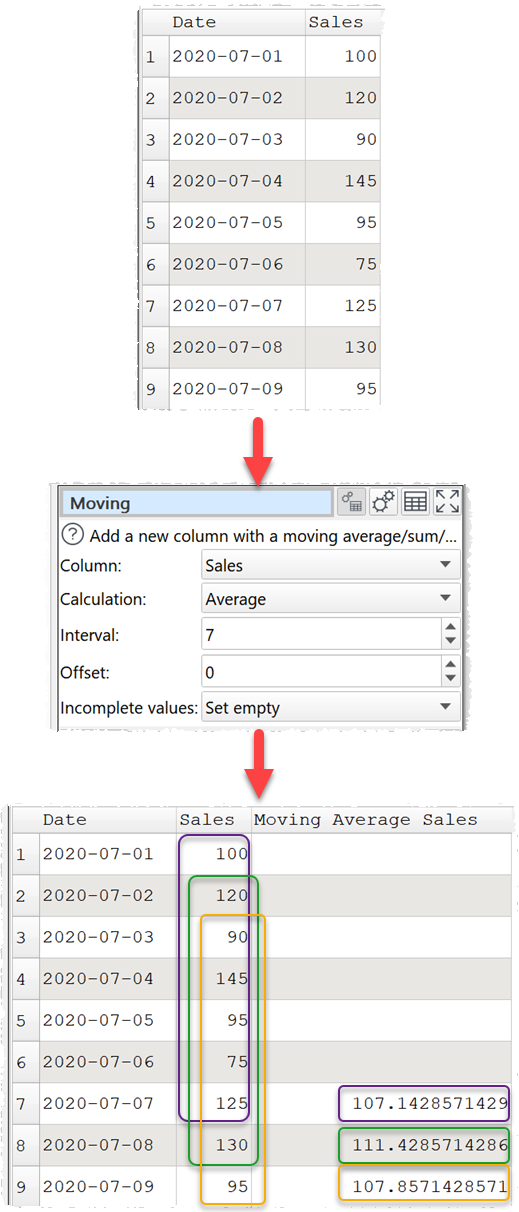
Or you can calculate a 3 day sum using the current row and the rows above and below, if available:
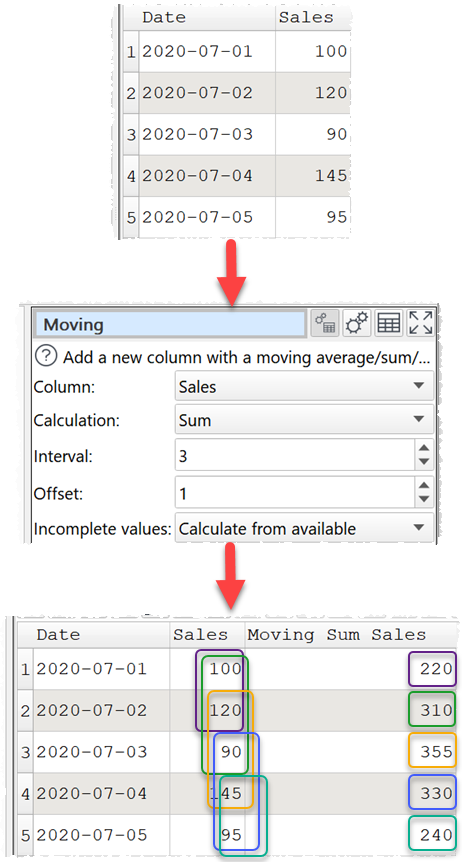
Thanks to @yorkeman for the suggestion.
We may add exponential and weighted moving averages in future, if there is enough interest.
2. You can now click the Prefix/Suffix icon in the Right pane of the Rename Cols transform to add text to the front or back of all existing header names. Check ignore if already added to ignore names where the text has already been added. The Preview will show you the changes.
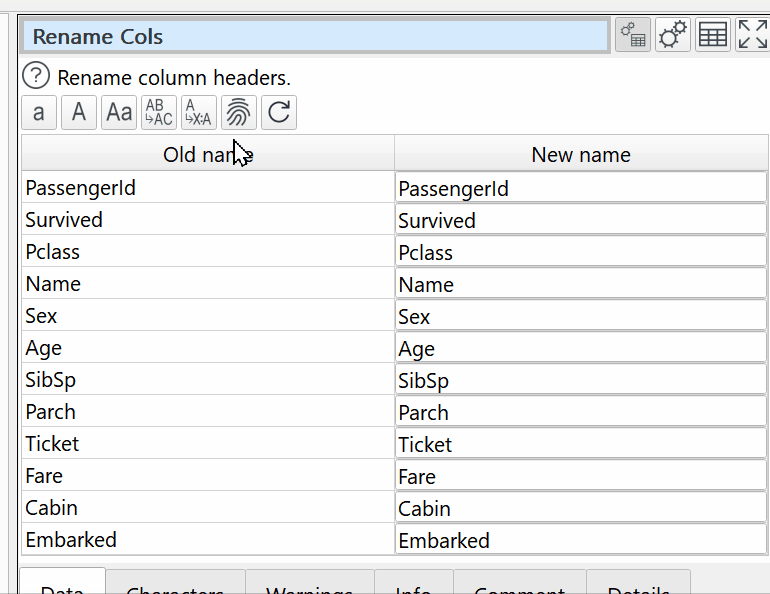
3. You can now click the Unique icon in the Right pane of the Rename Cols transform to make every header name unique. E.g. change header names “a,a,b,b,b” into “a,a-2,b,b-2,b-3”.
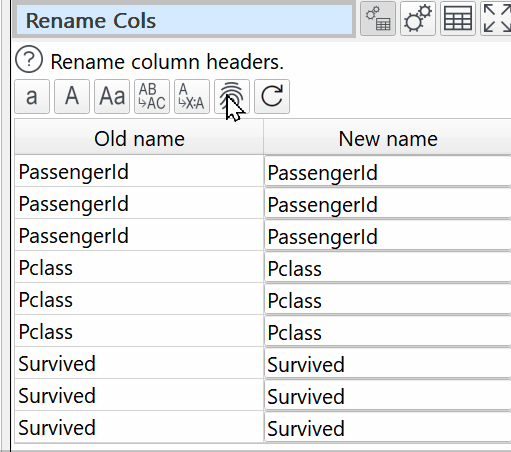
4. When you hover over an item in the Center pane, the item and any connections are now subtly highlighted. This helps with seeing which items are connected.
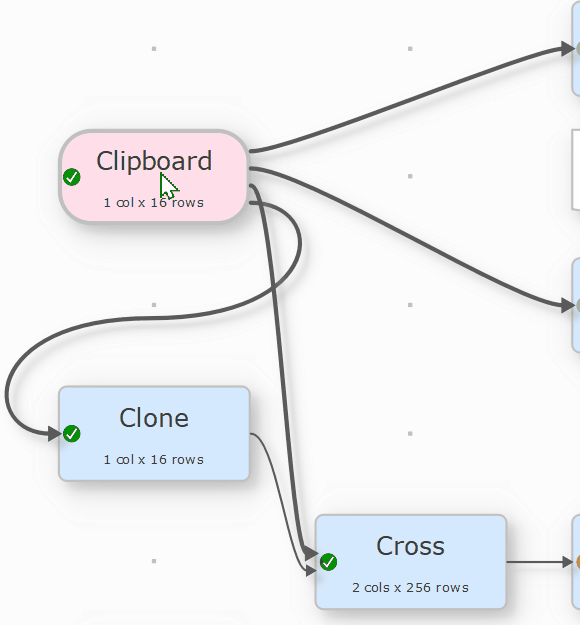
5. Fixed an issue in the Javascript and Substitute transforms where $(n) could be replaced with the value of the nth column rather than a column named n.
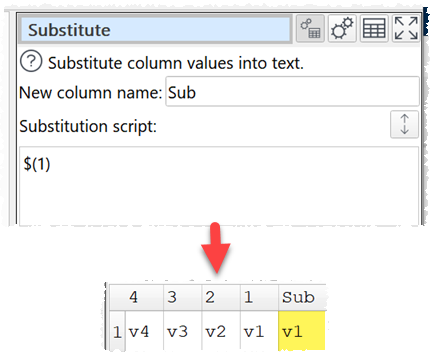
6. In Run>Auto run mode previously it was possible to crash Easy Data Transform while dragging columns to a different order in the Right pane of the Reorder Cols transform. This is now fixed.
7. Previously the pop-up transform menu that appears as you type, was sometimes strangely positioned. It now dynamically re-positions itself as you type. Thanks to Rafal for reporting the issue.
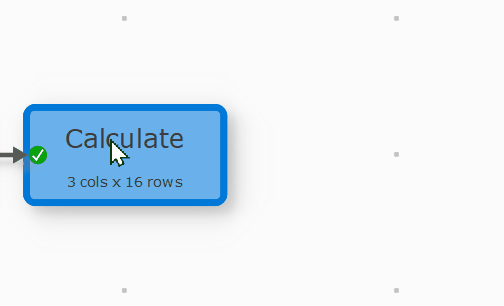
8. Previously some operations resulting in numerical overflow, for example using a Calculate transform to raise 100 to the power 100, could return inf (infinity). These now return NaN (not a number) instead.
9. Previously some invalid numeric operations returned nan and some returned NaN. They now all return NaN.
10. Previously a column was inferred as numeric if it contained at least 1 number and all non-numeric values were empty. Now a column is inferred as numeric if it contains at least 1 number and all non-numeric values are empty or NaN.
11. Leading and trailing whitespace is now ignored when inferring whether a column is of type boolean, date or time from values (this was already done for numeric).
12. The Min length row in the Summary transform output has been renamed to Min length ex empty and a new Min length inc empty row has been added. A similar change has been made to the Column Values window.
13. The Average length row in the Summary transform output has been renamed to Average length ex empty and a new Average length inc empty row has been added. A similar change has been made to the Column Values window.
14. You can now use the {version} variable anywhere you can use a file name variable, for example to change an output file name based on the version of Easy Data Transform used.
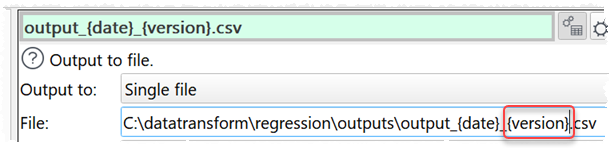
15. You can now set the comment to be used when writing to HTML, Markdown, XML or YAML output files.
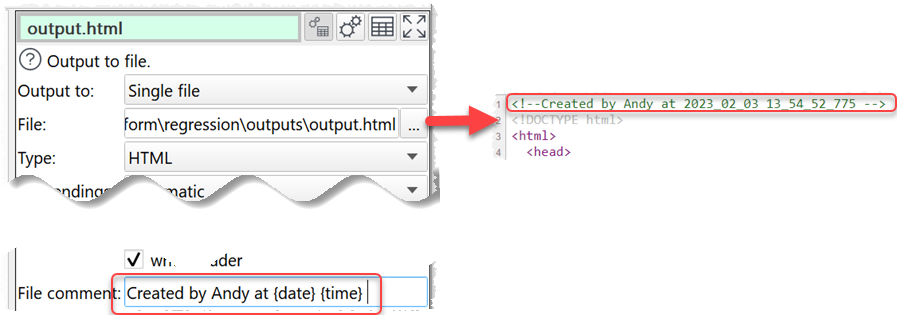
16. Due to floating point rounding issues a very small negative value rounded to zero could be displayed with a negative sign, e.g: -0 or -0.00. This is now fixed.
17. The Right pane data table now scrolls to keep the current cell visible if you change the current cell using the keyboard, e.g. using the cursor keys.
18. In Run>Auto run mode clicking on the Eval button for the Javascript and Substitute transforms now evaluates immediately, rather than waiting a few seconds.
19. There are now warnings for non-numerical values in the Pivot, Stats and Total transforms.
20. Typing the name of a transform in the Center pane is now ignored if the Ctrl or Alt key is held down.
21. The default folders for input and output files are now stored separately.
22. Fixed an issue where the Split Rows transform option automatically using repeated column names did not always properly take account of case sensitivity.
23. Fixed some inconsistencies in the Transpose transform for datasets with 1 column or no rows.
24. The Num Base transform now shows a warning if Base from and Base to are the same.
25. Changed the Change option of the Decode transform to a more consistent order.
26. Fixed an issue where attributes were read from an XML file in a random order.
27. Fixed an issue where multi-file output created sheets in an Excel file in a random order.
28. If you changed the location of an input or output file and then exited the .transform, you were not prompted to save. This is now fixed.
29. We have made various changes to transforms for consistency and to try avoid temporarily removed columns from resetting column related options downstream.
- When If and Filter transforms are disconnected from an item upstream, any terms not specific to a particular column are left unchanged.
- Join and Subtract transforms with a single input now output the input dataset, unchanged.
- Interpolate and Lookup transforms with a single input now output the top input dataset with an extra column.
- Interpolate and Lookup transforms without column options defined now output the top input dataset with an extra column.
- Join, Spread and Subtract transforms without column options defined now output the top input dataset, unchanged.
- The Concat Cols transform now always adds an extra column, even if no columns are selected.
- The Sort transform now always adds an extra column if rank is checked, even if no sort columns are selected.
- The Count transform now always outputs 2 columns, even if Column is not selected.
- The Dedupe transform now always adds 4 additional columns if Add duplicate information is selected for Mode, even if no columns are selected.
- The Ngram transform now always outputs 3 columns, even if Column is not selected.
- The Outliers transform now always adds a column when add score column is checked, even if Column is not selected.
- The Stats transform now always adds a column when on is set to Rows or Columns and rows, even if no columns are selected.
- The Total transform now always adds an extra column, even if Column is not selected.
30. You can now use command line argument -log <location> in conjunction with -cli to append any console output to the file at <location>.
Windows only
31. The digital certificate we use to sign the installer and .exe has been updated. This could possibly cause false positive with anti-virus and other malware screening. Contact us if you have any questions about the authenticity of a download.
Mac only
32. Fixed a cosmetic issue with balloon tips.
33. Double-clicking on a .transform file will not do anything if a modal (blocking) window is open.
34. The ‘Help’ button is now an icon.
 Windows Download
Windows Download
 Mac Download
Mac Download