This release adds improvements and bug fixes to v1.41.0 on Windows and Mac. The download link is at the bottom of the page.
We recommend that you back-up important transform files before installing any new release.
Please let us know of any problems or issues you encounter with the release.
You can uninstall old releases after you have successfully installed this version.
Windows and Mac
1. A new Slide transform has been added. This transform moves non-empty values in selected columns up, down, left or right into empty cells.
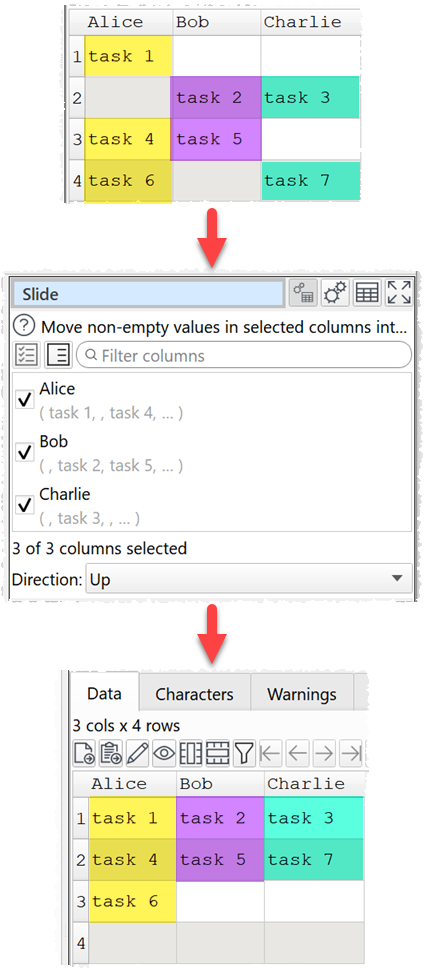
2. You can now check View>Timing Profile to see a graphical representation of where the processing time is being spent.
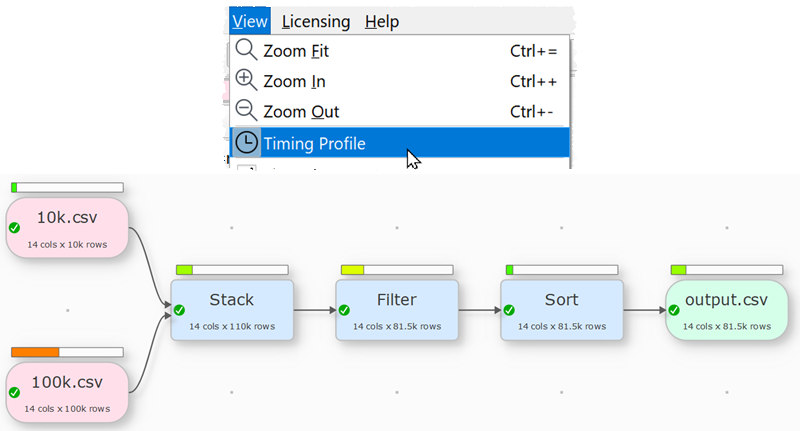
3. The Case transform now has 6 additional options for Change case to.
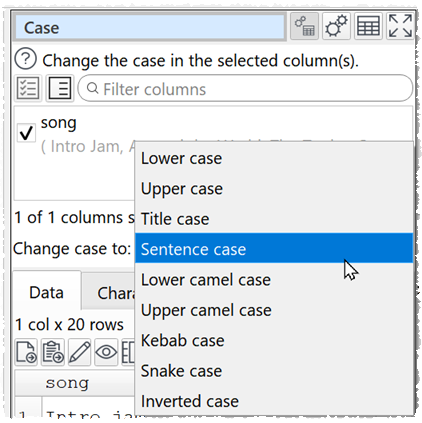
The tooltip gives a brief overview of each option.
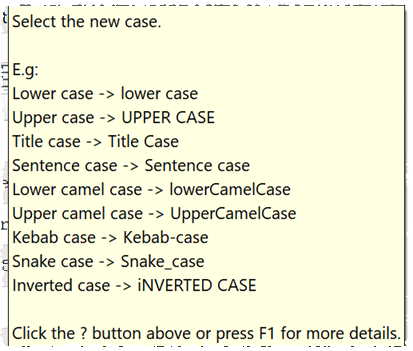
Click the ? icon for more details. Thanks to Karen H. for suggesting Sentence case.
4. The Lookup transform now has an additional Delimiter option. You can use this to set the delimiter used to separate multiple values returned when Bottom values used is All or All best. Thanks to @olaf for suggesting this on the forum.
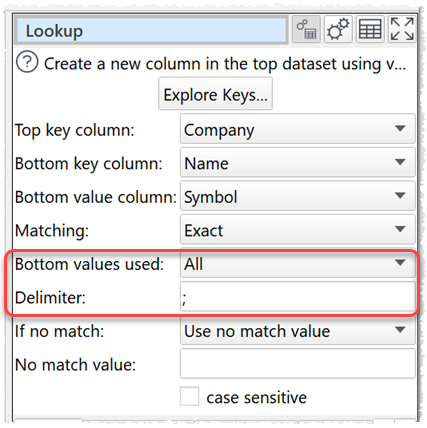
5. The DateTime format transform now has an additional Non-date option. This allows you to specify what to do with values that don’t match Format from.
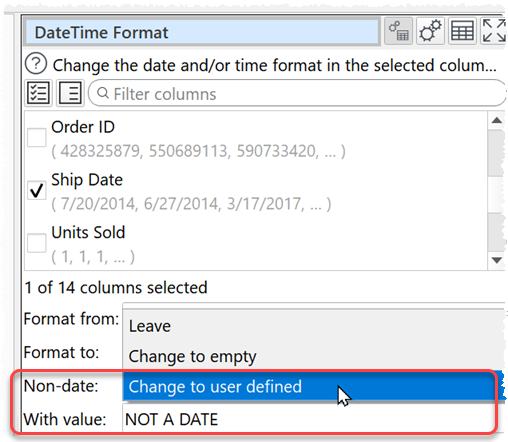
Previously no processing was carried out if Format from was identical Format to. This is no longer the case.
6. When you hover over a data column it now shows the column number. This is useful if you are using column variables in transforms such as If. Thanks to @msaiz in the forum for the suggestion.
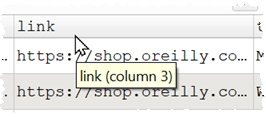
7. A CRLF (Windows)/LF (Mac) is now not added to the final row when copying text from the data window. This should make it slightly easier to copy and paste data values into documents. Thanks to @ColCustard for the suggestion.
8. Previously you couldn’t output a column to Excel in date format if the column had a lot of blanks. This is now fixed. Thanks to @SabinoTNT for reporting this on the forum. Easy Data Transform is now also a bit cleverer about guessing the date format in potential date columns.
9. When you create an output to an Excel file the default sheet name [Easy Data Transform] is now explicitly added to make it clearer how to set the sheet name. Thanks to @Olaf for the suggestion.
10. Processing time is now shown in Centre pane tooltips.
11. Keyboard shortcuts are now shown in toolbar tooltips.
12. Added a Help icon to the toolbar.
13. Added a Keyboard shortcuts item to Help menu.
14. We have made various internal changes to prepare the move from Qt 5 to Qt 6 in a future release (Qt is the framework that allows us to deploy to both Windows and Mac from a single set of source code).
 Windows Download
Windows Download
 Mac Download
Mac Download