This release adds improvements and bug fixes to v1.43.0 on Windows and Mac. The download link is at the bottom of the page.
You can uninstall old releases after you have successfully installed this version.
We recommend that you back-up important transform files before installing any new release.
Please let us know of any problems or issues you encounter with the release.
Windows and Mac
1. Easily add Carriage Return, Line Feed or Tab characters to text options for various transforms.
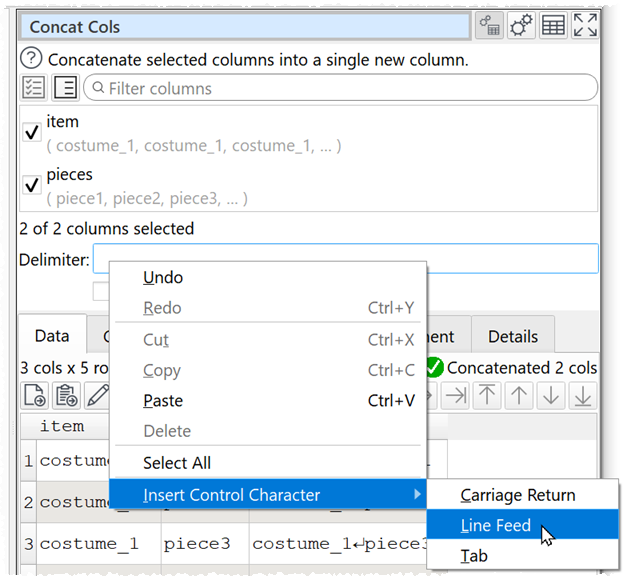
This saves having to copy and paste control characters from other applications. Thanks to @Prashant for the suggestion.
2. The Unique transform now has additional options Keep first non-empty and Keep last non-empty.
3. Improved warning message when DateTime Format is used to try to convert correctly formatted but non-existent dates, e.g. trying to convert 29-02-2023 for Format from dd-MM-yyyy.
4. Added Above root field for outputting information to an XML file above the root tag. This is useful for information such as DOCTYPE. Thanks to @frameexpert for the suggestion.
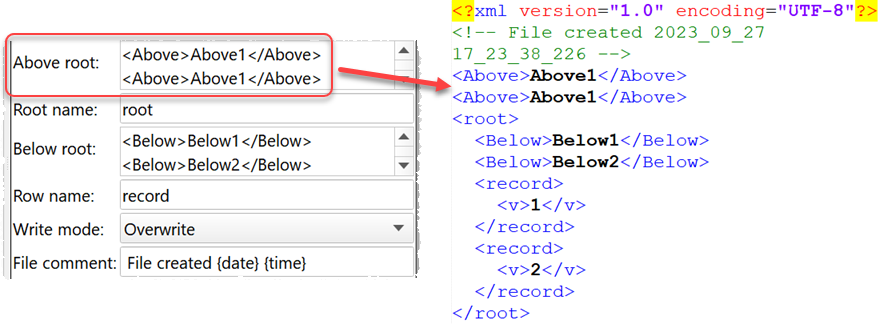
5. Added Default (US) and Default (non-US) buttons to the Dates tab of the Preferences window. This allows you to easily reset default date formats.
6. Warning added if Quoting is set to Never and you output a delimited file where carriage returns, line feeds or the delimiter occur in the data. These rogue characters are converted to spaces (unless the delimiter is space, in which case they are converted to underscore).
Note this is different to the previous behaviour where:
- Carriage returns were removed.
- Line feed and delimiters were always replaced with spaces.
- There was no warning.
7. Previously, when inputting delimited text files (such as CSV), carriage return characters inside quoted data values were removed on input. This is now fixed.
8. Added extra items to Expert Tips (Windows) and Expert Tips (Mac).
 Windows Download
Windows Download
 Mac Download
Mac Download