This release adds improvements and bug fixes to v1.45.0 on Windows and Mac. The download link is at the bottom of the page.
You can uninstall old releases after you have successfully installed this version.
We recommend that you back-up important transform files before installing any new release.
Please let us know of any problems or issues you encounter with the release.
Windows and Mac
1. A new Correlate transform has been added. This calculates the Pearson correlation coefficient.
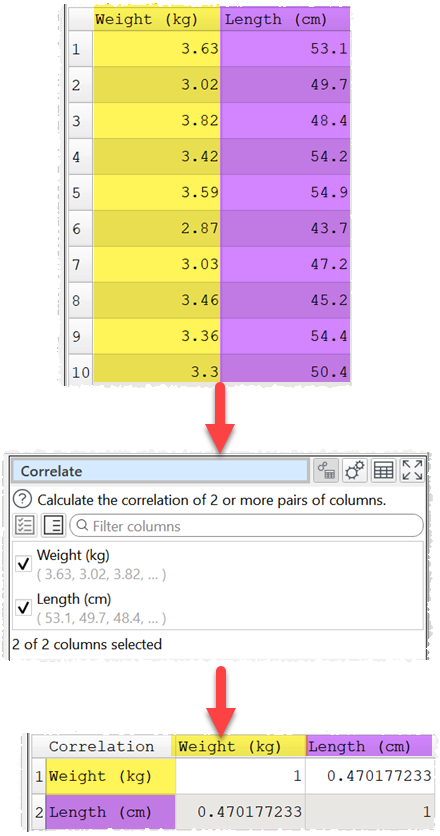
Easy Data Transform can calculate the correlation for a million pairs of numbers in around 0.6 seconds on an M1 Macbook Air. Thanks to Dan F. for the suggestion.
2. The give options to disable outputs when opening a .transform file checkbox in the Preferences window has been replaced with an opening a .transform with auto run drop-down list. The new options are:
- Leave auto run enabled to leave auto run enabled. This could be risky if you are opening .transform files of unknown provenance.
- Prompt to disable auto run to prompt you whether to disable auto run (you can re-enable it).
- Disable auto run to disable auto run (you can re-enable it).
- Prompt to disable outputs to prompt you whether to disable any output items that are not already disabled (you can re-enable them).
- Disable outputs to disable any output items that are not already disabled (you can re-enable them).
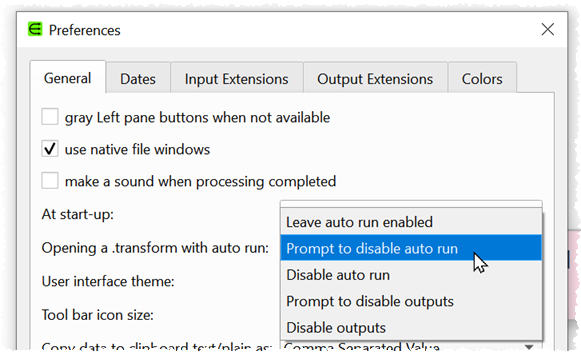
Note that this setting has no effect when you open .transform files with Run>Auto Run unchecked or using the -cli command line argument.
3. You can now optionally set a header name for the new column created in the following transforms:
- Calculate
- Compare Cols
- Concat Cols
- Count
- Interpolate
- Lookup
- Moving
- Total
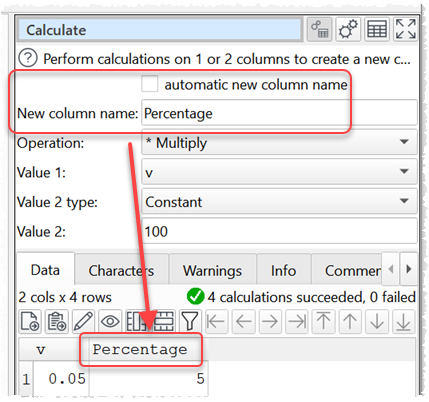
If you leave Automatic new column name selected it will set a default name for the new column, as previously. This should reduce the number of Rename Cols transforms required. Thank you to various people who suggested this.
4. The New Rows transform now has additional For option values:
- Last Row
- First Row.
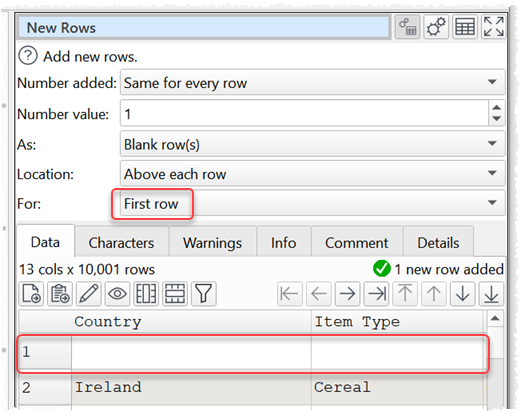
This makes it easy to add header and footer rows. Thanks to @DocRolfo for raising this issue.
5. The Calculate transform now has additional operations:
- IndexOf is the 1-based position of the first occurrence of the Value 1 text in Value 2. Case sensitive. Empty if not found.
- LastIndexOf is the 1-based position of the last occurrence of Value 1 text in Value 2. Case sensitive. Empty if not found.
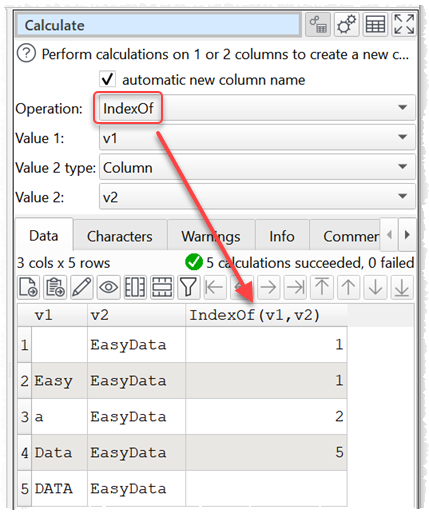
We chose a 1-based index because it is more intuitive for non-programmers.
It is suprisingly difficult to come up with something consistent and intuitive to handle various edge cases, such as the index of an empty string in an empty string. Other examples we looked at, such as Qt QString and Javascript strings weren’t even internally consistent. Whatever we choose, someone isn’t going to like it. But this is what we have decided:
1-based IndexOf v1 in v2 is:
| v1 | v2 | IndexOf(v1,v2) |
|---|---|---|
| 1 | ||
| aba | ||
| aba | 1 | |
| a | a | 1 |
| a | aba | 1 |
| x | y | |
| world | hello world | 7 |
1-based LastIndexOf v1 in v2 is:
| v1 | v2 | LastIndexOf(v1,v2) |
|---|---|---|
| 1 | ||
| aba | ||
| aba | 4 | |
| a | a | 1 |
| a | aba | 3 |
| x | y | |
| world | hello world | 7 |
Thank you to @anonymous for raising this issue.
6. The Calculate transform now has additional operation JulianDayToDate. The existing JulianDay operation has been renamed to DateToJulianDay.
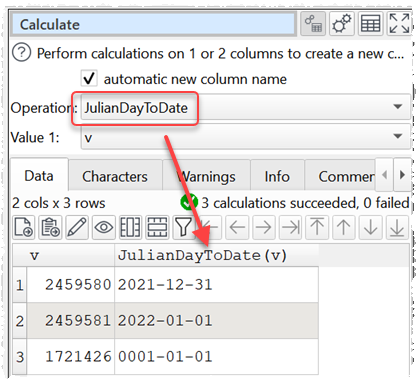
7. The Calculate transform now has additional operation Quarter to calculate the quarter of the year a date falls in. Thanks to @Anonymous for the suggestion.
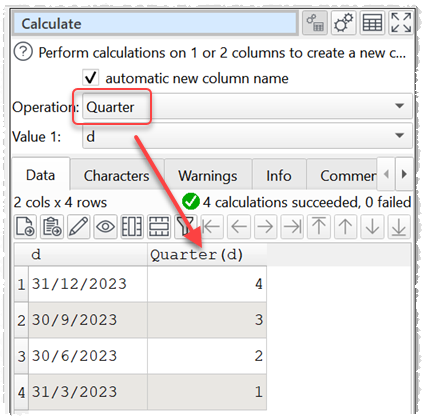
8. You can now paste new header names to and from the clipboard in the Right pane of the Rename Cols transform. Thanks to @Kim for the suggestion.
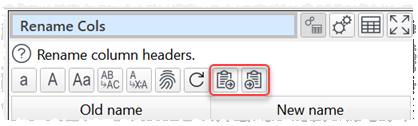
9. You can now copy the contents of the Right pane Characters tab to the clipboard. Once in the clipboard the data can be pasted back into Easy Data Transform using From Clipboard or into other applications, such as Excel. Thank you to David C. for the suggestion.
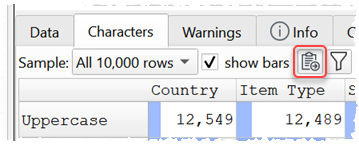
10. The right-click menu for the data table now has the additional option Copy Selected Header Only. This makes it easier to copy part or all of a header to the clipboard.
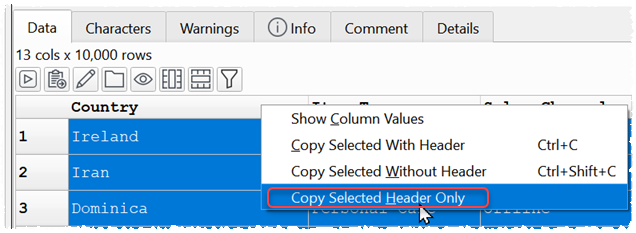
11. Previously the Num Base transform guessed the base of each value separately when Base From was set to Guess. It now guesses the base on a column by column basis, looking at the values in the first 25 rows of each column. The guessed base is output to the Info tab.
12. When you select a Note item in the Center pane you can now start typing into the comment field in the Right pane without having to click on the comment field first.
13. Previously you were warned when adding:
- an output with the same path as an existing input; or
- an input with the same path as an existing output
The second case is generally benign and can be useful for further processing, e.g. for reading a file output as XML back in as plain text and doing a Replace. So you are now only warned in the first case.
14. You can now display a value from the Right pane data table in the Value window. Press the Space key or select Show Value… from the right-click menu. This makes it easier to inspect values with many characters.
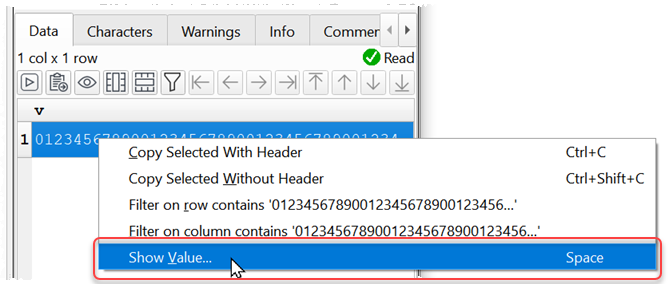
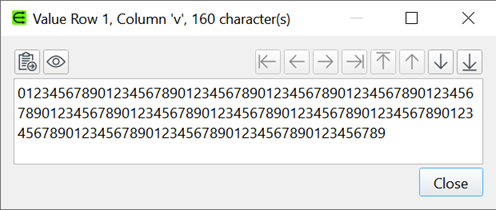
This window also supports copying to the clipboard, showing whitespace and navigating to different values. Thanks to @Titus for the suggestion.
15. For transforms that support drilldown, the drilldown value can now be accessed by selecting Drilldown… from the right-click menu, in addition to double-clicking on the cell. This should make it more discoverable.
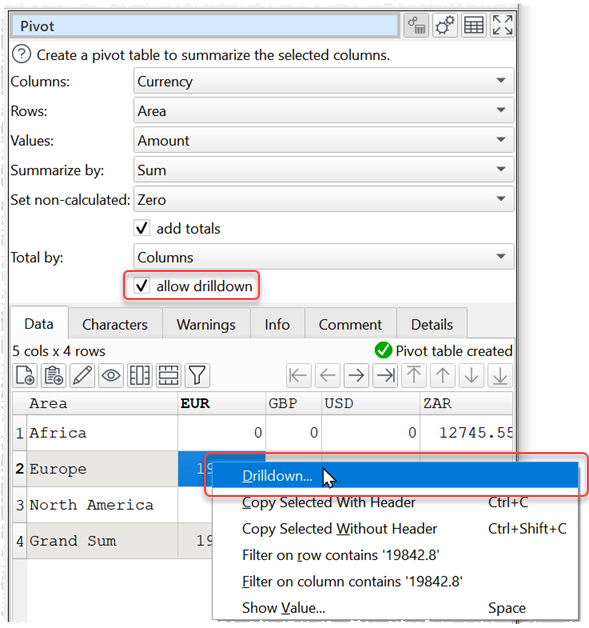
16. When there are large amount of characters in a single data value, this is now truncated when displayed in the data table right-click menu or in tooltips, to make it more manageable.
17. Count now tries to preserve the case of the original values if case sensitive is not checked. If the case is mixed the first value is used. Thanks to @Anonymous for raising this issue.
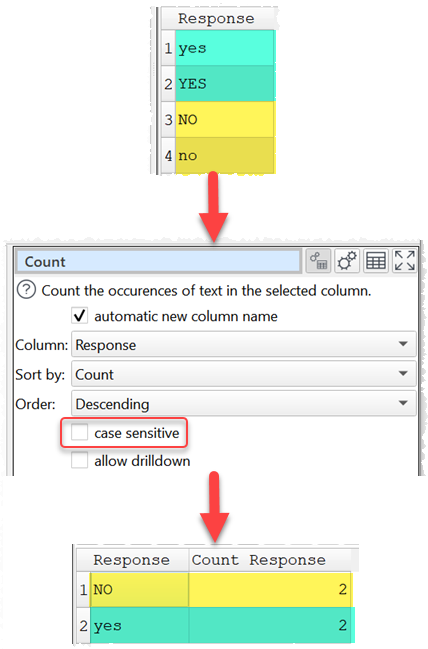
NB/ This might change the case of the results in some existing .transform files that use Case.
Mac only
18. The Right pane could scroll to the top when Auto Run was checked and a new transform was added. This is now fixed.
19. If you double-clicked on an item in the Center pane and then closed the full screen data window, movements of the mouse would drag the selected item. This is now fixed.
 Windows Download
Windows Download
 Mac Download
Mac Download