This release adds improvement and bug fixes to v1.46.2 on Windows and Mac. The download link is at the bottom of the page.
You can uninstall old releases after you have successfully installed this version.
We recommend that you back-up important transform files before installing any new release.
Please let us know of any problems or issues you encounter with the release.
Windows and Mac
1. You can now select a connection and add transforms that normally require 2+ inputs:
- Cross
- Interpolate
- Intersect
- Join
- Lookup
- Subtract
This means you can now insert one of these transforms into an existing flow, without breaking a connection. You can then connect additional items upstream of the new transform.
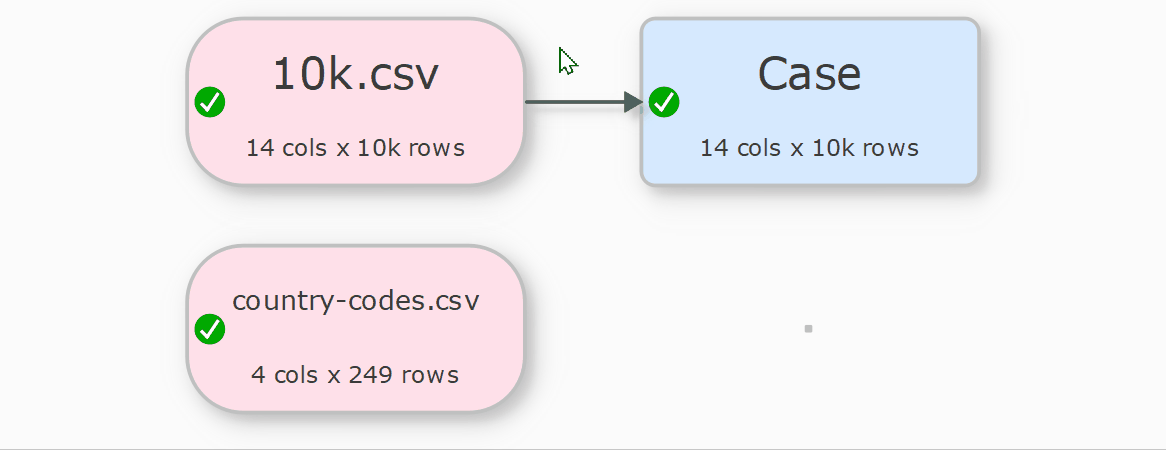
2. The Data tab Filter table by drop-down now defaults to it’s last setting, rather than Column name. Thank you for Andrew B. for suggesting this.
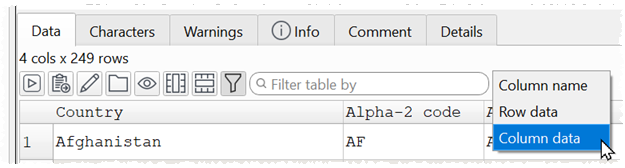
3. Added an extra help page about memory usage.
4. Previously, changing the vertical (Y) order of the inputs to Lookup or Interpolate transform could cause a crash. This bug was introduced in v1.46.0 and is now fixed. Thanks to Reiner E. for reporting this.
5. Microsoft Access couldn’t always read .xlsx files created by Easy Data Transform. This was due to a missing font attribute (which is supposed to be optional!). We have added the missing font attribute and that seems to have fixed some cases, but not all. Let us know if you are still having issues. Thanks to Giogio L.S. for reporting this and LibXL library support for investigating.
 Windows Download
Windows Download
 Mac Download
Mac Download