This release adds bug fixes and minor improvements to v1.6.1. The download links are at the bottom of the page.
We recommend that you back-up important transform files before installing any new release. Please let us know of any problems or issues you encounter with the release.
Windows and Mac
1. Previously it wasn’t possible for a dataset with 0 rows to have columns. This means that if all rows were removed by a transform, this removed all the columns as well. This, in turn, would reset column options downstream. This is particularly a problem with Filter transforms as a filter that removed all the rows (even only temporarily) would nuke all the column options downstream. This has been fixed by allowing datasets with 0 rows to have columns.
2. Filter terms with an empty Value column are now ignored, unless the Op. is =, !=, rx or !rx.
3. You can now show item comments in the Center pane (instead of a ‘*’) by checking View>Show Comments.
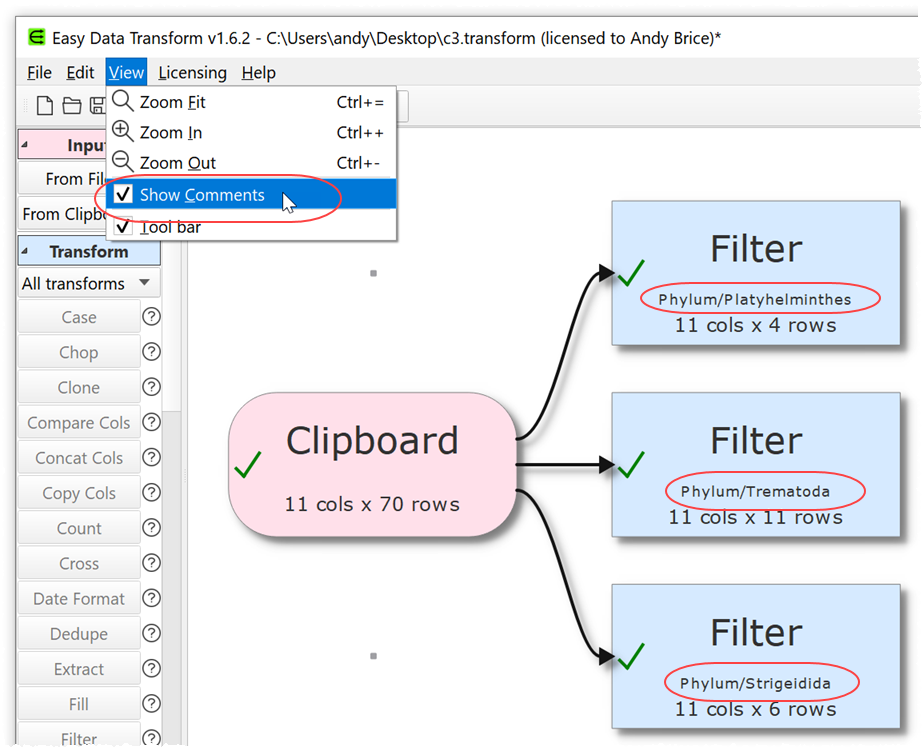
4. In the Preferences window you can now uncheck use native file windows if you don’t want to use standard Windows/Mac file open/close windows. Native file windows are generally recommended, unless there is an issue with them (see below).
5. Previously Trim was applied to the wrong column. This is now fixed.
Mac only
6. In macOS 10.15 (Catalina), saving a file over an existing file with the same name can cause a crash. This appears to be a macOS bug and we hope Apple will fix it soon. As a workaround you should either:
- Uncheck use native file windows in the Preferences window; or
- Change the file name (even changing the name to something else and back may work!); or
- Delete the old file with that name first
MacOS 10.14 and earlier are not affected. Many thanks to Mike H. for helping to track the problem down.
 Windows Download
Windows Download
 Mac Download
Mac Download