This release adds bug fixes and minor improvements to v1.6.3. The download links are at the bottom of the page.
We recommend that you back-up important transform files before installing any new release. Please let us know of any problems or issues you encounter with the release.
Windows and Mac
1. If you add a transform by selecting an item in the Center pane and typing part of the name of the new transform, a transform that starts with the letter sequence will now be selected before one that just contains the letter sequence.
2. You can now double-click on the header on the left of any data row in the Right pane to see that row data in a new window.
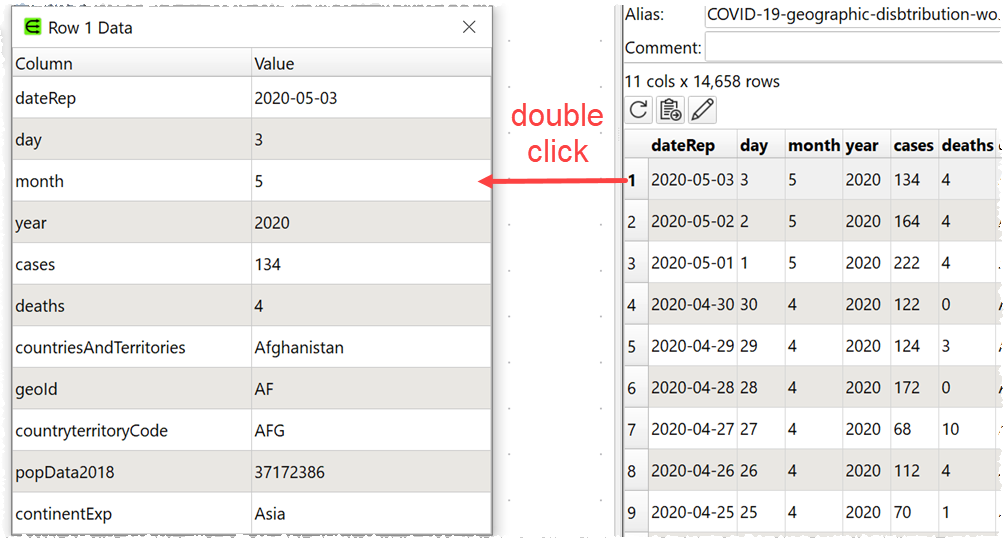
3. Previously a dataset with columns, but no rows, was not output to some file types. This is now fixed.
4. The Stack transform can now handle datasets with columns, but no rows.
5. Numbers are now output to Excel as ‘General’ rather than specifying 2 decimal places. Thanks to Mark K. for the suggestion.
6. Sometimes it is hard to select a transform when a curved connection passes over or near it. The ‘hit box’ around curved connections has been improved to avoid this issue. Thanks to Dave V. for reporting this.
7. If there is a single item selected in the Center pane you can use the F11 (Windows)/Ctrl+Cmd+F (Mac) shortcut to toggle that item fullscreen. Thanks to John M. for the suggestion.
8. You can now show/hide the options for an item in the Right pane using the show options button. If a single item is selected you can use the F11 keyboard shortcut. Thanks to Dave V. for the suggestion.
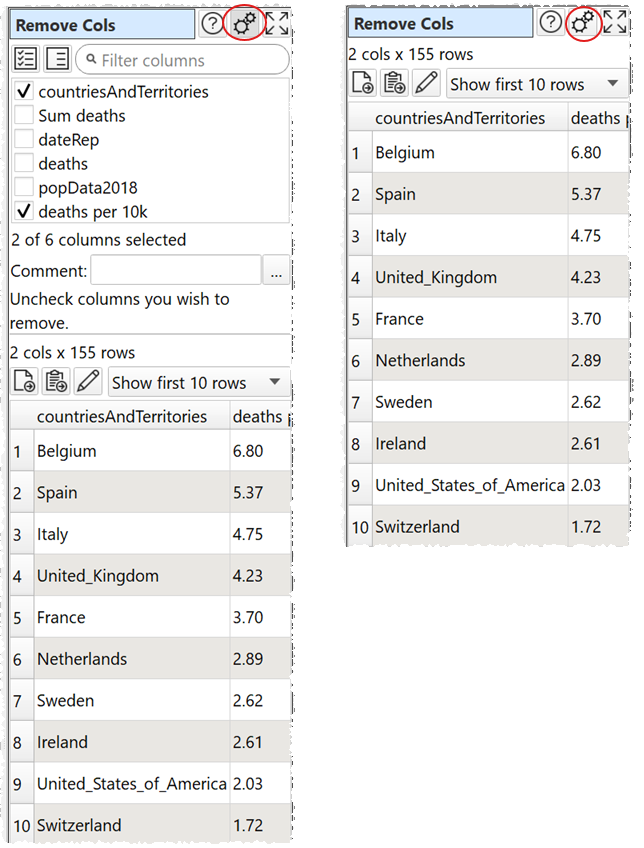
9. The Count transform now has an Order option to sort the results by Ascending or Descending order. The count column also has a more descriptive name (“Count <Input column name>” rather than “Count”). Thanks to Mark K. for the suggestion.
10. When you delete a connection you are now warned that this will reset column related parameters downstream and are given an opportunity to cancel.
11. If a single item is selected in the Center pane then selecting Help>Easy Data Transform Help or pressing the F1 key will now show context-sensitive help for the selected item.
12. Previously a carriage return was added if you copied text from a single cell in the Right pane. This is now fixed. Thanks to Dave V. for reporting this.
13. Added the additional help page How do I handle column name/order changes in inputs?.
Mac only
14. The shortcuts for setting the keyboard focus to Center or Right pane have changed:
- from Option+Left Arrow to Option+[
- from Option+Right Arrow to Option+]
15. In macOS 10.15 (Catalina), saving a file over an existing file with the same name can cause a crash. This appears to be a macOS bug and we hope Apple will fix it soon. As a workaround you should either:
- Uncheck use native file windows in the Preferences window; or
- Change the file name (even changing the name to something else and back may work!); or
- Delete the old file with that name first
MacOS 10.14 and earlier are not affected. Many thanks to Mike H. for helping to track the problem down.
 Windows Download
Windows Download
 Mac Download
Mac Download