This release adds bug fixes and improvements to v1.7.0. The download links are at the bottom of the page.
We recommend that you back-up important transform files before installing any new release. Please let us know of any problems or issues you encounter with the release.
You can uninstall old releases after you have successfully installed this version.
Windows and Mac
1. There is now a Split Rows transform. You can use this to split each row into multiple rows. For example, you can split existing rows at each column where the column name contains ‘title’.

You can choose to start a new row based on:
- column names matching a criteria
- columns at regular intervals
- the first repeating column name
2. There is now a Concat Rows transform. You can use this to concatenate multiple rows into a single row. For example, you can concatenate every 2 rows into 1 row:
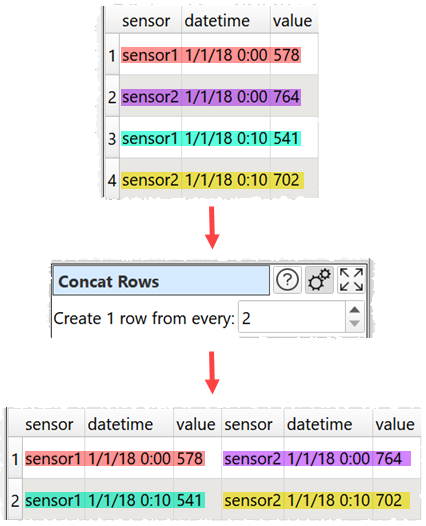
3. You can now add meta information to input datasets. For example you can add the file path and the date the file was created.
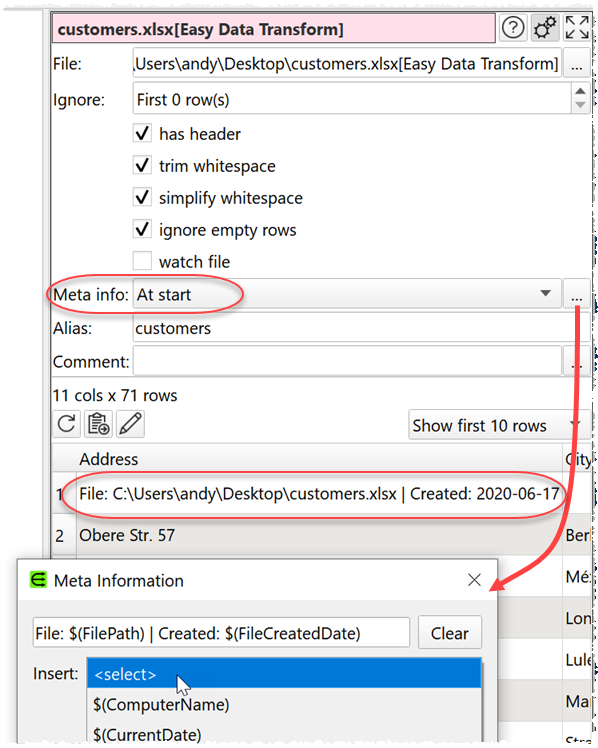
Set the Meta Info field in the Right pane to At start, At end or Every row, depending on where you want the meta information added. Then edit the meta information you want to add.
The full details of the meta information supported see the Windows help or the Mac help.
4. The Stats transform now has the option to show the standard deviation of numeric values. This is the sample standard deviation (as opposed to the population standard deviation). Thanks to Dan F. for the suggestion.
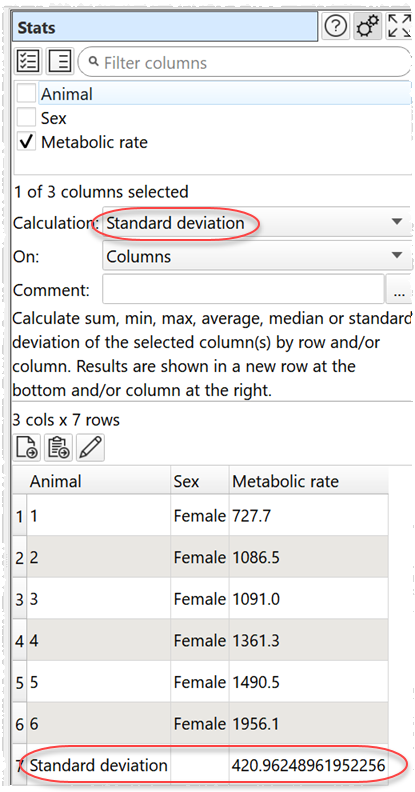
5. The Sample tranform no longer removes columns if Rows is set to 0. This prevents it from unsetting column selections further downstream.
6. The Evaluate button for the Javascript and Substitute transforms now shows red, as a visual cue, if the script has been changed, but not evaluated.
7. If you open a .transform file and one or more of the input files cannot be found, you will be prompted to provide their new locations.
8. Previously the Batch Process window could be wider than the screen if there were inputs with very long aliases. This is now fixed. Thanks to Dan F. for reporting this.
9. The Alias field for input items now defaults to just the first 30 characters of the input file name.
10. Previously you could select multiple ranges in data tables in the Right pane, but only the first range was copied to the clipboard using Ctrl+C (Windows)/Cmd+C (Mac). This has been fixed so that only a single range can now be selected. If you wish to select, say, several non-consecutive columns, then use a Remove Cols transform to remove the columns you don’t need before copying from the table. Thanks to Hans G. for reporting this.
11. Additional documentation for ‘How do I?>Find the difference between dates/datetimes’ has been added to the Windows help and the Mac help.
Mac only
12. In macOS 10.15 (Catalina), saving a file over an existing file with the same name can cause a crash. This appears to be a macOS bug and we hope Apple will fix it soon. As a workaround you should either:
- Uncheck use native file windows in the Preferences window; or
- Change the file name (even changing the name to something else and back may work!); or
- Delete the old file with that name first
MacOS 10.14 and earlier are not affected.
 Windows Download
Windows Download
 Mac Download
Mac Download