This release adds bug fixes and improvements to v1.8.1. The download links are at the bottom of the page.
We recommend that you back-up important transform files before installing any new release. Please let us know of any problems or issues you encounter with the release.
You can uninstall old releases after you have successfully installed this version.
Windows and Mac
1. You can now check View>Show Row/Col Changes to visualize data changes by transforms:
- Right chevron means that the number of columns has increased
- Left chevron means that the number of columns has decreased
- Up chevron means that the number of rows has increased
- Down chevron means that the number of rows has decreased
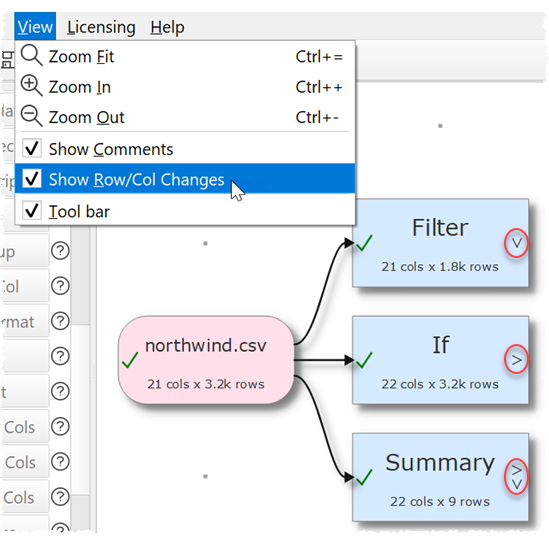
2. A new Whitespace transform has been added. This allows various operations on whitespace characters, such as spaces, tabs, line feed and carriage returns. It replaces the Trim transform, which is now deprecated.
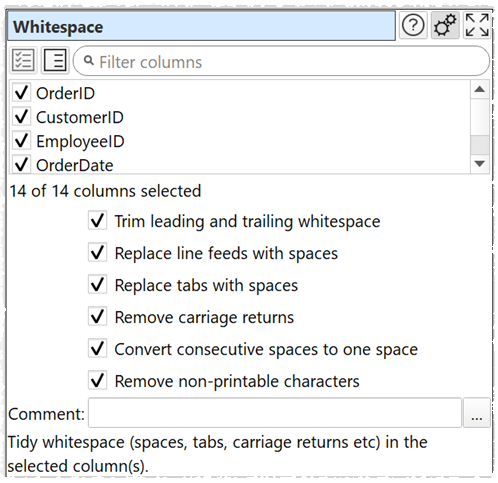
3. The Sample transform now has a Disable sampling check box. Toggle this to quickly turn sampling on/off. Thanks to Dan F. for the suggestion.
4. You can now optionally specify the name of the sheet to write to when outputting to an Excel file. Add the sheet name in square brackets. E.g. myfile.xlsx[mysheet]. If no sheet name is specified the sheet will be called Easy Data Transform. Note that you can’t output to more than one sheet in an Excel file. Thanks to Frank Z., Peter R. for the suggestion.
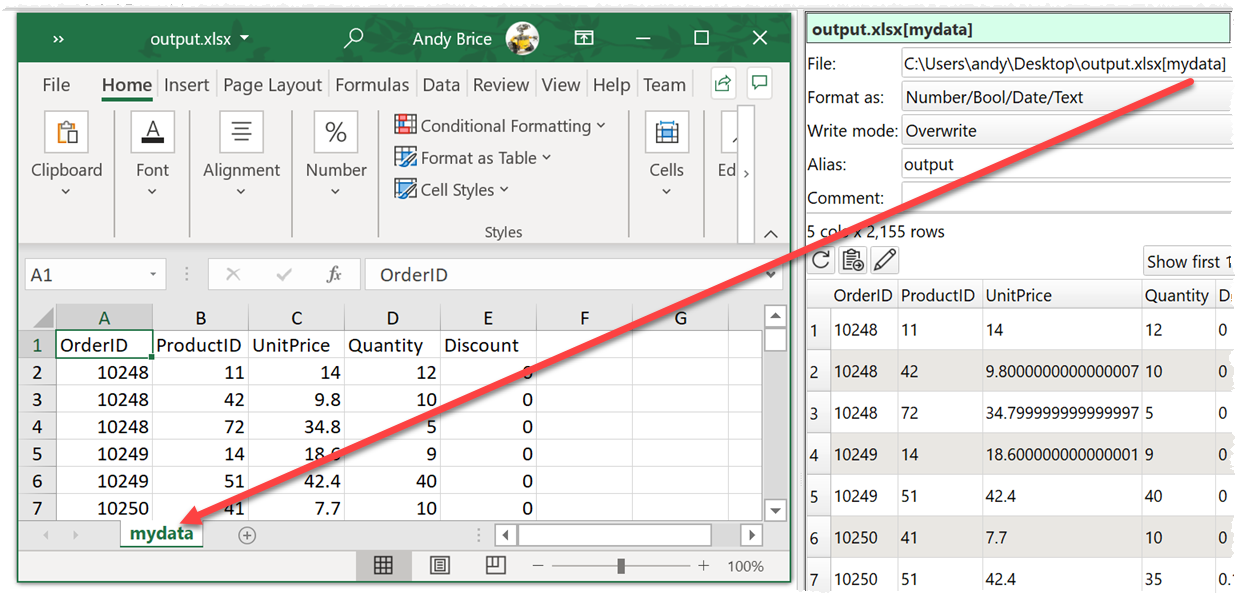
5. Previously the Batch Process window could appear off-screen. This is now fixed. Thanks for Dan F. for reporting this.
6. You are now warned if you add an output to Excel where the dataset is too large for an Excel file. Thanks to Howard W. for reporting this.
7. Previously the Filter transform set the number of columns to 0 if the input dataset had no rows. This is now fixed.
8. Previously, if a dataset with no header had columns removed by Remove Cols, the header names were automatically recalculated to fill in the gaps. This was potentially confusing. So the header names are now unchanged. Thanks to Dan F. for reporting this.
9. Previously, outputting to Excel would output dates to Excel as d/M/yyyy rather than M/d/yyyy (or vice versa) in some circumstances. This is now fixed. Note that you can avoid this problem by ordering Preferences>Supported date formats in the order you are likely to use them (most frequent to least frequent). Thanks to Dan F. for reporting this.
10. Licensing>Retrieve Key has been added to the main menu as an easy way to have your license key resent.
Mac only
11. In macOS 10.15 (Catalina), saving a file over an existing file with the same name can cause a crash. This appears to be a macOS bug and we hope Apple will fix it soon. As a workaround you should either:
- Uncheck use native file windows in the Preferences window; or
- Change the file name (even changing the name to something else and back may work!); or
- Delete the old file with that name first
MacOS 10.14 and earlier are not affected.
 Windows Download
Windows Download
 Mac Download
Mac Download