This release adds bug fixes and improvements to v1.8.2. The download links are at the bottom of the page.
We recommend that you back-up important transform files before installing any new release. Please let us know of any problems or issues you encounter with the release.
You can uninstall old releases after you have successfully installed this version.
Windows and Mac
1. Easy Data Transform now interprets files with extension .txt as fixed column width format files. In fixed width format, data is arranged in columns, but instead of those columns being delimited by a certain character (as they are in CSV) every column is a fixed length.
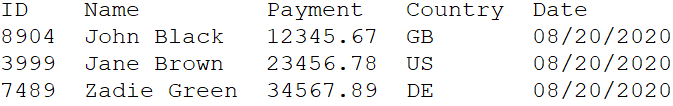
EDT will take an educated guess at the column widths if Columns is set to Automatic. But you can set the column widths manually if Columns is set to Manual.
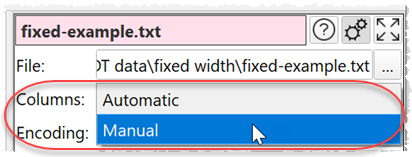
Setting Columns to Manual or clicking the adjacent ‘…’ button will display the Fixed Column Widths window.
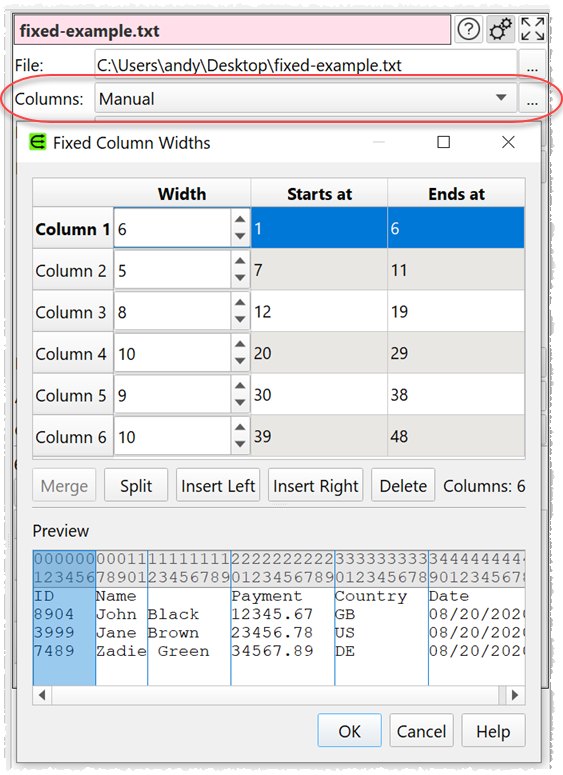
Change the column widths in the table. Select columns in the table or preview. Click Merge to merge 2 or more selected columns. Click Split to split a selected column into 2. For more details see the Windows or Mac documentation.
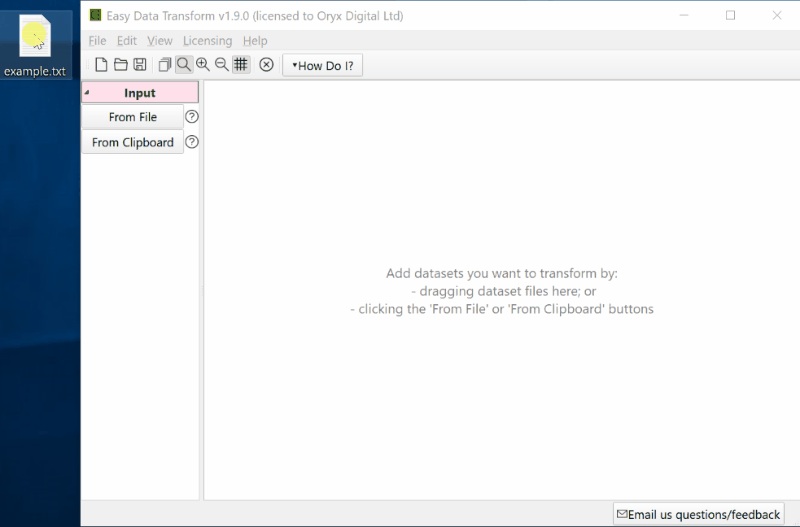
2. When you import JSON or XML files you can now choose whether to import any arrays/repeat values as Long (more rows) or Wide (more columns).
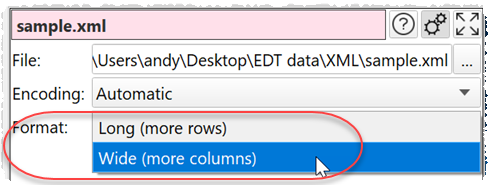
For example this JSON data:
[
{
"name": "1",
"values": [ "a", "b" ]
},
{
"name": "2",
"values": [ "c", "d" ]
}
]
Input as Long (more rows) is:
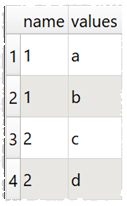
Input as Wide (more columns) is:
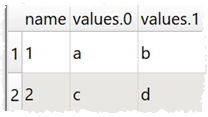
3. If you are outputting to an Excel file you can choose to set Write mode to:
- Overwrite / File to clear the file before adding the named sheet (the old behaviour); or
- Overwrite / Sheet to clear only the named sheet before adding the named sheet
This means you can now write multiple sheets to the same Excel file, as long as you set all the outputs to Overwrite / Sheet.
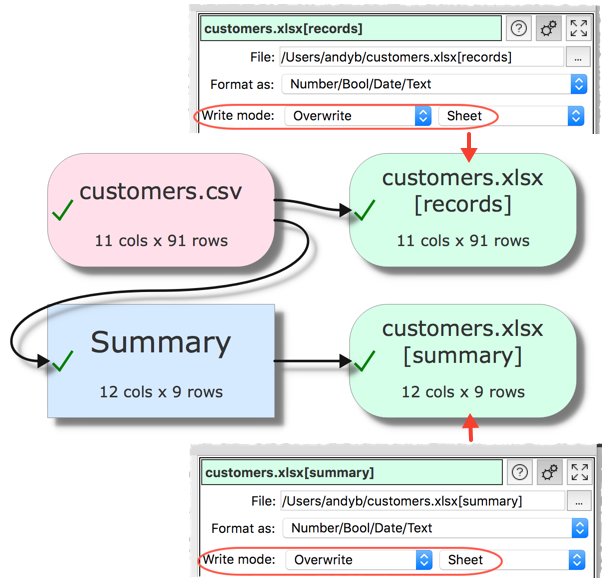
4. From v1.8.2 Easy Data Transform warns you if you were trying to output a dataset too large for an Excel XLSX format file (1,048,576 rows x 16,384 columns). It now also warns you if you were trying to output a dataset too large for an Excel XLS format file (65,536 rows x 256 columns).
5. The Rename Cols and Split Rows transforms did not correctly encode non-latin characters in some option values. Which meant that non-latin characters would be incorrect when the .transform file was re-opened. This is now fixed. Thanks to Torgrim S. for reporting this.
6. Some transforms did not correctly decode the % character in some option values. Which meant the % character would be incorrect when the .transform file was re-opened. This is now fixed. Thanks to David C. for reporting this.
7. Other minor bug fixes.
Mac only
8. In macOS 10.15 (Catalina), saving a file over an existing file with the same name can cause a crash. This appears to be a macOS bug and we hope Apple will fix it soon. As a workaround you should either:
- Uncheck use native file windows in the Preferences window; or
- Change the file name (even changing the name to something else and back may work!); or
- Delete the old file with that name first
MacOS 10.14 and earlier are not affected.
 Windows Download
Windows Download
 Mac Download
Mac Download