This release adds bug fixes and improvements to v1.9.0. The download links are at the bottom of the page.
We recommend that you back-up important transform files before installing any new release. Please let us know of any problems or issues you encounter with the release.
You can uninstall old releases after you have successfully installed this version.
Windows and Mac
1. There is a new Header transform that allows you to move 1 or more data rows into a dataset header. For example dataset:
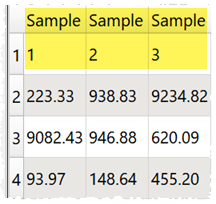
With top row appended to the header:
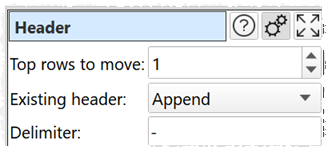
Gives:
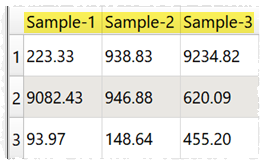
For more details see the Header help page for Windows or Mac. Thanks to Dan F. for the suggestion.
2. Fixed a bug where clicking the file browse button in the Right pane for an input item and selecting a new file did not change the file path. Thanks to Graham R. for reporting this.
3. Fixed a crash that could be caused by double-clicking to enter a new column name in the Right pane with a Rename Cols transform selected. Thanks to Dave V. for reporting this.
Mac only
4. In macOS 10.15 (Catalina), saving a file over an existing file with the same name can cause a crash. This appears to be a macOS bug and we hope Apple will fix it soon. As a workaround you should either:
- Uncheck use native file windows in the Preferences window; or
- Change the file name (even changing the name to something else and back may work!); or
- Delete the old file with that name first
MacOS 10.14 and earlier are not affected.
 Windows Download
Windows Download
 Mac Download
Mac Download