This release adds bug fixes and improvements to v1.9.1. The download links are at the bottom of the page.
We recommend that you back-up important transform files before installing any new release. Please let us know of any problems or issues you encounter with the release.
You can uninstall old releases after you have successfully installed this version.
Windows and Mac
1. Previously file types were based on file extensions and could not be changed (e.g. .xml is always an XML file). You can now set the default file type for input and output files in the Preferences window.
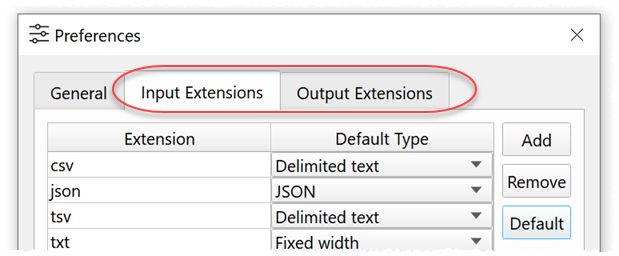
If you input a file with an unknown extension you will be prompted for the default type for this extension.
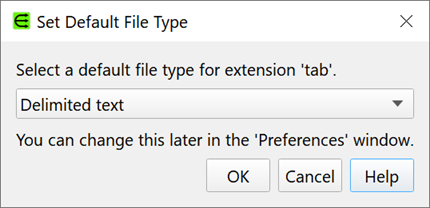
You can also override the default file type for each input and output item using the Type option.
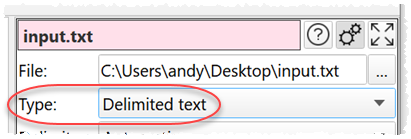
2. The Dedupe transform has now been replaced by the more comprehensive Unique transform.
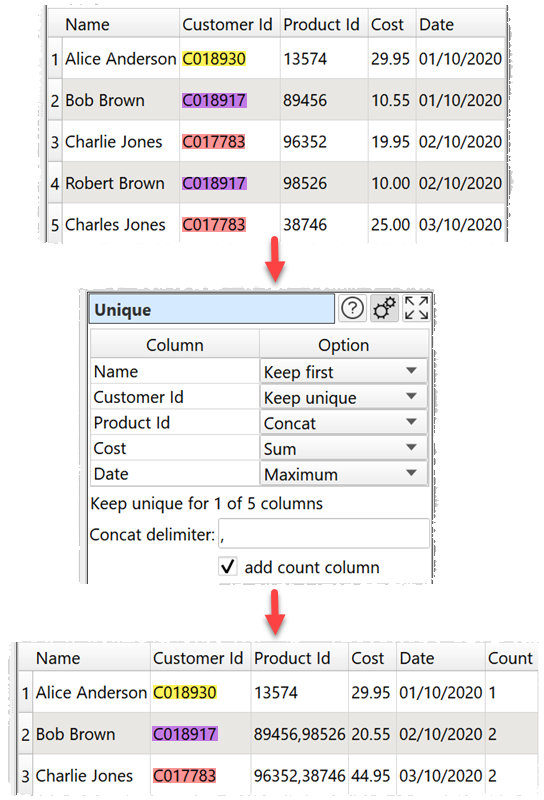
Only rows that have unique values for every Keep unique column will be kept. For the other columns you can choose:
- Keep first to keep only first value in the current sort order.
- Keep last to keep only the last value in the current sort order.
- Sum to sum any numerical values.
- Maximum to keep the maximum numerical or date value.
- Minimum to keep the minimum numerical or date value.
- Average to take the average (mean) of any numerical values.
- Concat to concatenate values.
- Concat unique to concatenate values, ignoreing duplicates.
The Dedupe transform is now deprecated and can’t be added to new .transform files.
Thanks to João for the suggestion.
3. You can now uncheck add totals for a Pivot transform if you don’t want to add row and/or column totals. Thanks to Dan F. for the suggestion. (This feature was supposed to be in v1.9.1, but was accidentally omitted.)
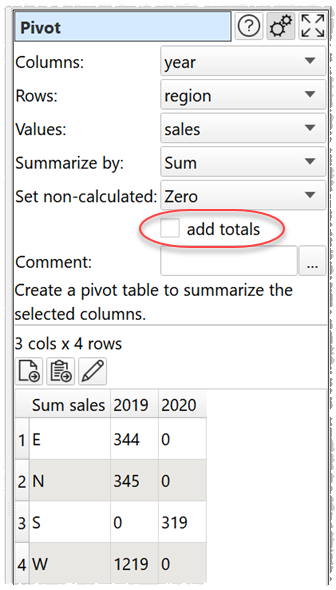
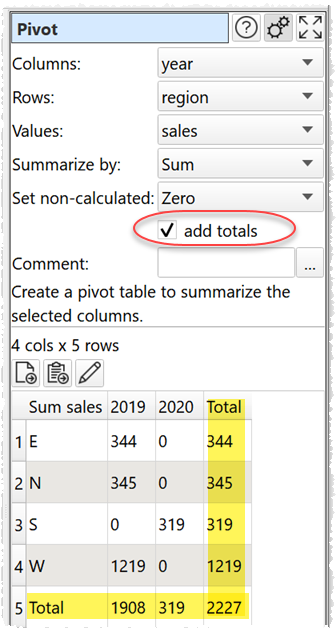
4. The Lookup transform now has a If no match option so you can decide whether to Use no match value (the previous behaviour) or Leave unchanged when a value is not found in the lookup. Thanks to Torgrim S. for the suggestion.
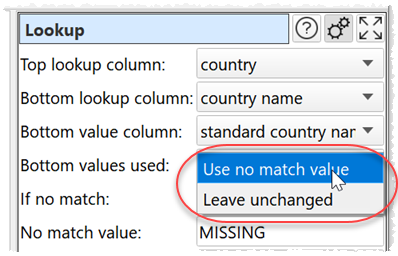
5. Double-click on the column header of a dataset in the Right pane to show the most frequent values in that column. Up to 20 values are shown. Values are treated as text. Thanks to Dave V. for the suggestion.
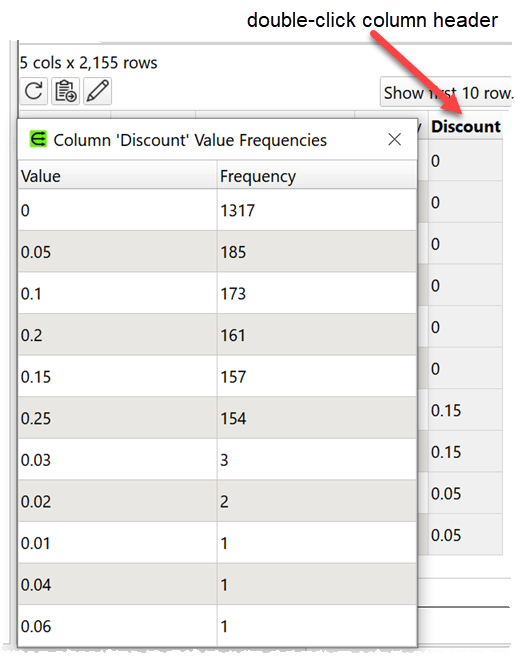
6. The Rename transform did not always update correctly if you changed a name more than once in the Right pane. This is now fixed.
7. The Javascript language expects the decimal separator for numbers to be ‘.’ (dot), regardless of your locale. If the decimal separator for the locale set in Preferences is not ‘.’, you are now warned of this the first time you display a Javascript transform in the Right pane. Thanks to Bernard K. for reporting this.
Mac only
8. Previously starting Easy Data Transform by double-clicking on a .transform file didn’t work correctly if open previous file at start-up was checked in Preferences. This is now fixed. Thanks to Adam E. for reporting this.
9. In macOS 10.15 (Catalina), saving a file over an existing file with the same name can cause a crash. This appears to be a macOS bug and we hope Apple will fix it soon. As a workaround you should either:
- Uncheck use native file windows in the Preferences window; or
- Change the file name (even changing the name to something else and back may work!); or
- Delete the old file with that name first
MacOS 10.14 and earlier are not affected.
 Windows Download
Windows Download
 Mac Download
Mac Download