This release adds bug fixes and improvements to v1.10.1. The download links are at the bottom of the page.
We recommend that you back-up important transform files before installing any new release. Please let us know of any problems or issues you encounter with the release.
You can uninstall old releases after you have successfully installed this version.
Windows and Mac
1. Easy Data Transform is now more responsive during processing and progress indicators are shown on each Center pane item. This should make it easier to work with datasets of a million+ rows.
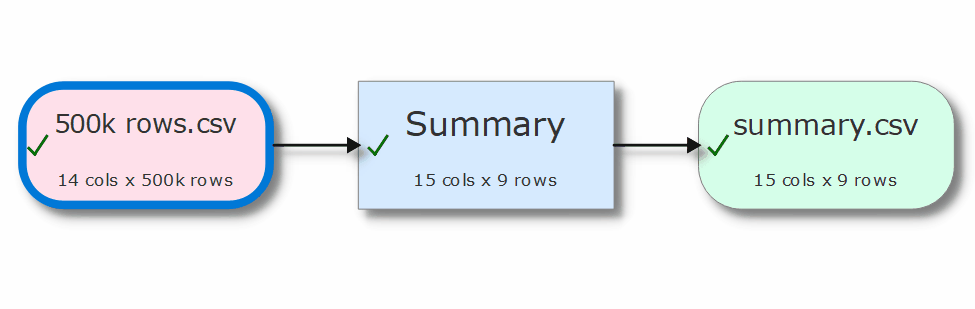
A ‘heartbeat’ is also displayed in the status bar so that you can check processing is still going on during reading, transformation and writing of very large data sets.
2. A Slice transform has been added. You can use this to keep or remove a section of rows from your dataset. See the Windows or Mac help for more details.
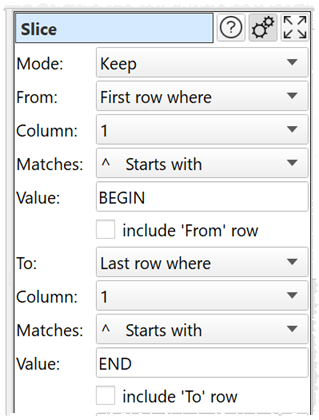
3. If you delete a transform with one input and one output, the connection between the upstream and downstream items is no longer broken.
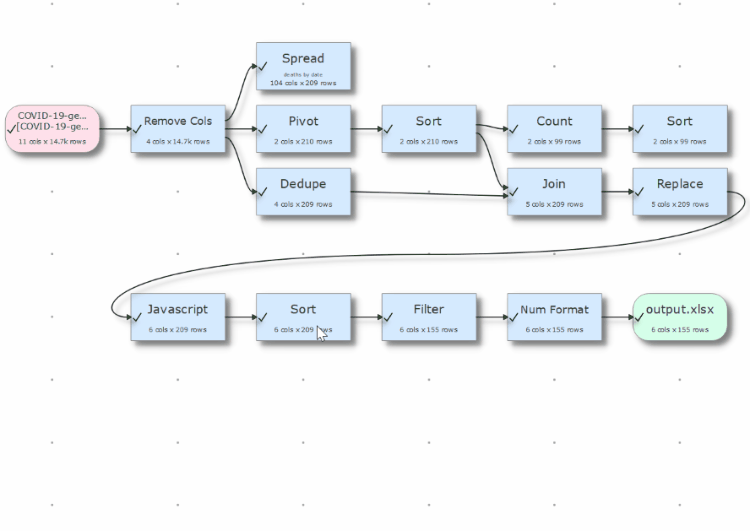
4. You can now select a connection or item, right-click and Duplicate Branch. The branch will be connected to the same upstream item(s) as the item duplicated (if any). You can also also use the keyboard short cut Ctrl+D (Windows)/Cmd+D (Mac).
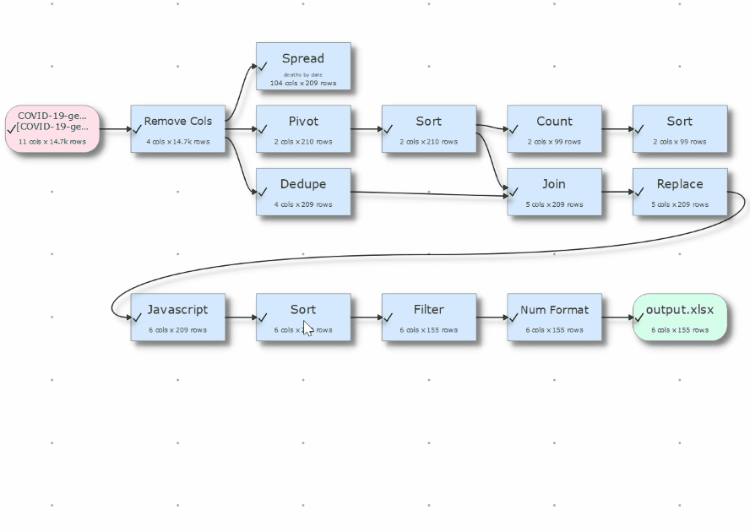
5. When outputting to Excel you can now set the Formatting drop-down list in the Right pane to Manual to explicitly choose the cell format for each column.
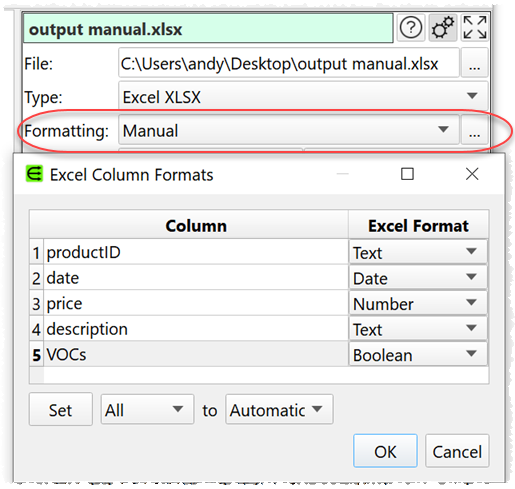
6. Previously Excel datetimes (e.g. timestamps) were read in as dates only. They are now read in intelligently as dates or datetimes, depending whether the cells contain time information. Note that this may change the data read in from some Excel files compared to earlier versions of Easy Data Transform. Datetimes are read in ISO format: YYYY-MM-DDTHH:MM:SS.
7. You can now select File>Notes… to read/edit plain text notes about your .transform file.
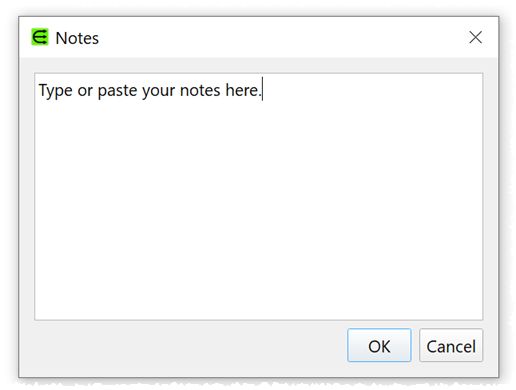
8. The Dedupe transform has been un-deprecated, by popular demand. It only does a subset of what Unique does, but it is simpler and a bit faster.
9. The Num Format transform now has additional Non-numeric option Change to NaN (NaN=”not a number”).
10. Previously Compare Cols, If, Javascript, Substitute and Summary transforms output a different number of columns depending whether the input data had 0 or >0 rows. This could cause problems. For example changing a filter temporarily to remove all rows upstream could remove some column references downstream. This is now fixed so that these transforms always output the same number of columns, regardless of the number of rows of input data.
11. You are now warned when you open a file if the locale the file was saved with is different to the current locale in your Preferences.
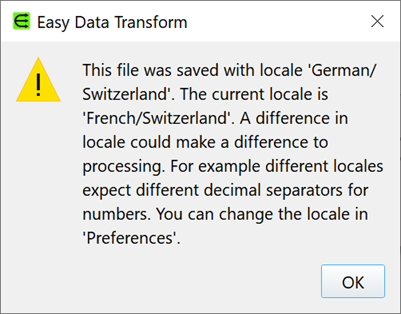
12. Previously columns displayed in the Right pane for the Split Rows transform were not always updated correctly by changes upstream. This is now fixed.
13. The difference between Windows and Mac file paths for input and output files are now better handled when moving a .transform file between Windows and Mac.
14. Increased the size of the auto scroll margin in the Right pane when dragging items to reorder a Reorder Cols transform. Thanks for Giorgio L. for the suggestion.
Mac only
15. In macOS 10.15 (Catalina), saving a file over an existing file with the same name can cause a crash. This appears to be a macOS bug and we hope Apple will fix it soon. As a workaround you should either:
- Uncheck use native file windows in the Preferences window; or
- Change the file name (even changing the name to something else and back may work!); or
- Delete the old file with that name first
MacOS 10.14 and earlier are not affected.
 Windows Download
Windows Download
 Mac Download
Mac Download