This release adds bug fixes and improvements to v1.13.1. The download links are at the bottom of the page.
We recommend that you back-up important transform files before installing any new release. Please let us know of any problems or issues you encounter with the release.
You can uninstall old releases after you have successfully installed this version.
Windows and Mac
1. Previously Easy Data Transform would only input JSON datasets that had an array or an object containing an array at the top level. This has now been relaxed and Easy Data Transform will attempt to input any valid JSON dataset.
2. JSON input now supports jsonlines.org and RFC7464 JSON text sequences formats. These are formats containing multiple JSON objects. In testing, we were able to read in 998,000 GeoJSON objects from a file downloaded from batch.openaddresses.io.
3. Added .geojson as an input extension for JSON format files.
4. You can now specify Quoting when inputting delimited text.
- Set to Quoted if values can contain delimters and carriage returns enclosed within quotes.
- Set to Unquoted if quoting is not used.
- Set to Automatic to choose Unquoted for tab delimited and Quoted for all other delimiters.
Previously quoting was assumed.
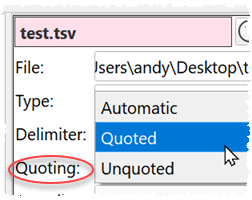
5. You can now set the Line endings when outputting text files.
- Set to Automatic to choose the standard line ending for the current operating system.
- Set to Windows (CRLF) to choose the standard Windows line ending:
Carriage Return+Line Feed(\r\n). - Set to Mac\Unix (LF) to choose the standard macOS/Unix line ending:
Line Feed(\n). - Set to Old Mac (CR) to choose the standard classic (pre mac OS X) Mac line ending:
Carriage Return(\r).
Previously the line ending was set automatically for the current operating system.
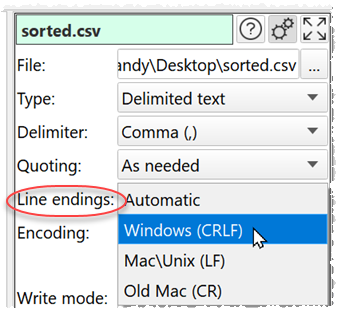
6. A new Randomly (for speed) option has been added to Select for the Sample transform. The Randomly option in Sample has been renamed to Randomly (for quality). Randomly (for speed) is significantly faster for large datasets, but the results may be less random. You will need to reset any Sampling transforms previously set to Randomly.
7. There is now a By option in the Total transform. If you set this to a column it will set a separate running total for each value in that column. For example:
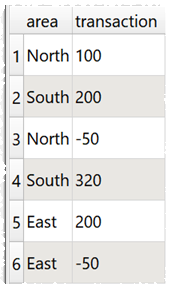
Totalling the transaction by area:
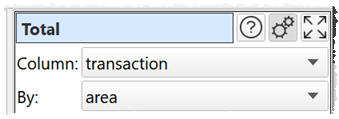
Gives:
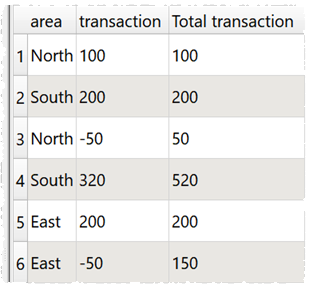
7. The following messages previously output to the Warnings tab are now output to a new Info tab in the Right pane:
- Join misses.
- Interpolate outside value range.
- Rename Cols duplicate column names.
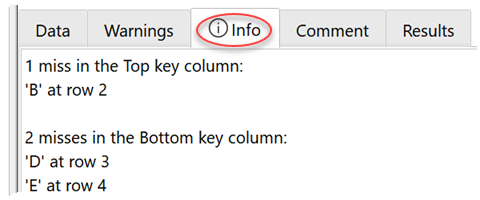
8. If you output to Excel with Formatting set to Automatic or Formatting set to Manual and the column format set to Automatic, then values starting with = will be output as Excel formulas.
9. You can now correctly read in all file types with the standard classic (pre mac OS X) Mac line ending, Carriage Return (\r). Previously this didn’t work for delimited text, fixed width and vCard file formats.
10. Added pinch zooming for devices with gesture support.
11. If View>Two Screen Mode is on and the application is moved to the front of the windows stack on monitor 1, then it will also be moved to the front of the window stack on monitor 2 (and vice versa). Thanks to slimCODE for the suggestion.
12. Fixed a bug introduced in v1.13.1 that caused numerical values to be sorted as text by the Sort transform. Thanks for Bernard K. for reporting this.
13. Fixed a bug introduced in v1.11.0 where the has header checkbox was not always updated correctly.
14. Fixed a bug for right-click Duplicate Branch that could happen for complex item connectivities.
 Windows Download
Windows Download
 Mac Download
Mac Download