This release adds improvements and bug fixes to v1.15.0. The download links are at the bottom of the page.
We recommend that you back-up important transform files before installing any new release. Please let us know of any problems or issues you encounter with the release.
You can uninstall old releases after you have successfully installed this version.
Windows and Mac
1. Fixed a crash that could occur in some circumstances in v1.15.0 with Intersect and Subtract transforms. Thanks to Dave V. and Ziad Y. for reporting this.
2. You can hold the Shift key to pan the Center pane by dragging. But there was an issue with this mode not exiting when the Shift key was released. This is now fixed.
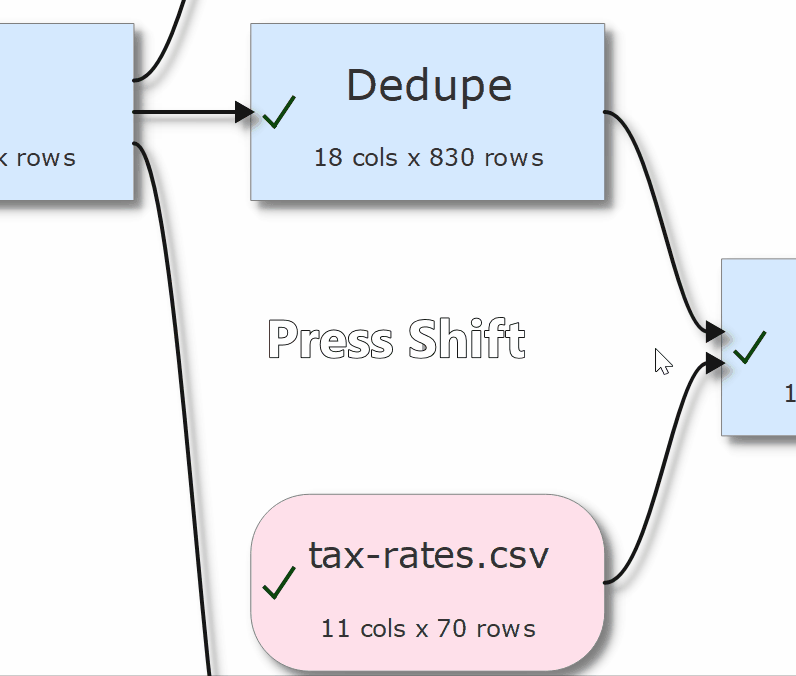
3. The Replace transform now has an additional Match type value Empty. This means that you can now match empty cells without using a regular expression. Note that cells with whitespace are not considered empty.
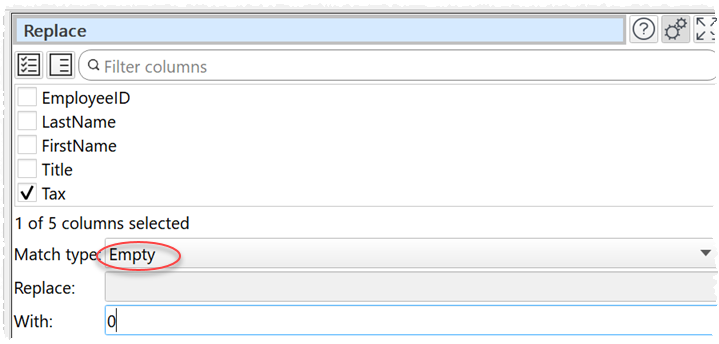
4. You can now disable a Filter transform by checking disable filtering. This is useful if you want to disable a filter temporarily. Thanks to Ziad Y. for the suggestion.
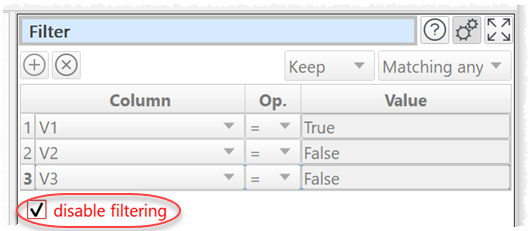
5. Easy Data Transform is now more intelligent about placing new transforms between existing transforms. Thanks to Ziad Y. for the suggestion.
Mac only
6. Fixed a cosmetic issue that could be caused by switching between light and dark themes in macOS.
 Windows Download
Windows Download
 Mac Download
Mac Download