This release adds improvements and bug fixes to v1.19.1. The download links are at the bottom of the page.
We recommend that you back-up important transform files before installing any new release. Please let us know of any problems or issues you encounter with the release.
You can uninstall old releases after you have successfully installed this version.
Windows and Mac
1. There is a new Hash transform, for creating one-way hashes of data values. The hashing algorithms supported are:
- SHA1
- SHA-256
- SHA-512
- SHA3-256
- SHA3-512
- Keccak-256
- Keccak-512
- MD5
- HMAC-MD5
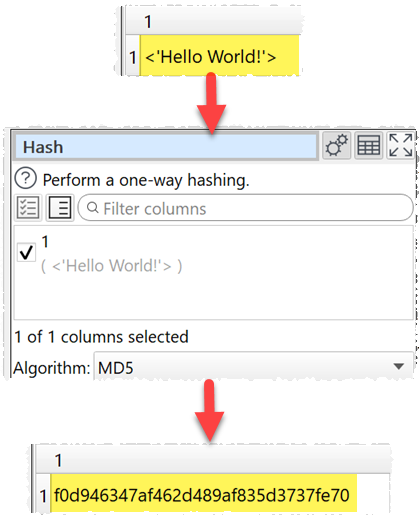
As the chance of 2 different inputs generating the same hash by chance is infinitesimally small, hashing can be used to anonymize data or to help find duplicates of long data values.
2. There is a new New Rows transform, for adding rows to a dataset.
- You can add blank rows or copies of existing rows, above or below existing rows.
- You can specify the number of rows to add or use a numeric value in a column.
- You can specify which rows to add rows to.
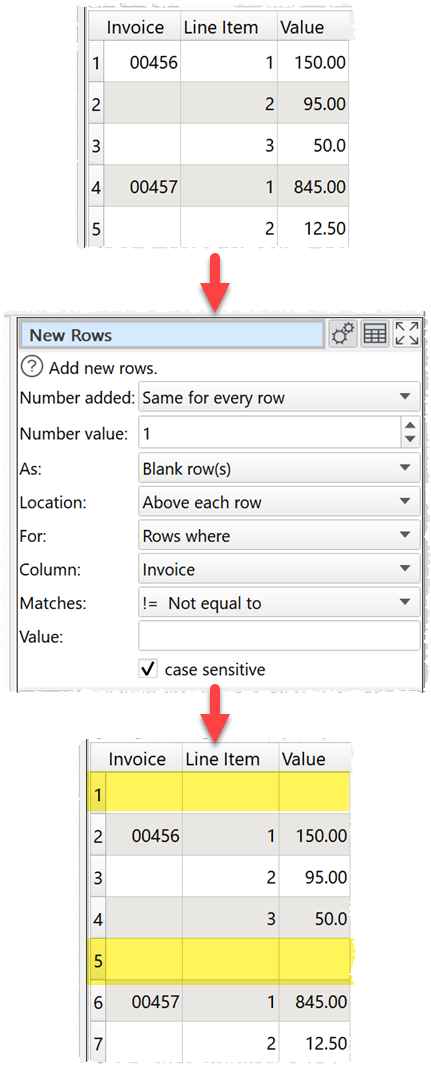
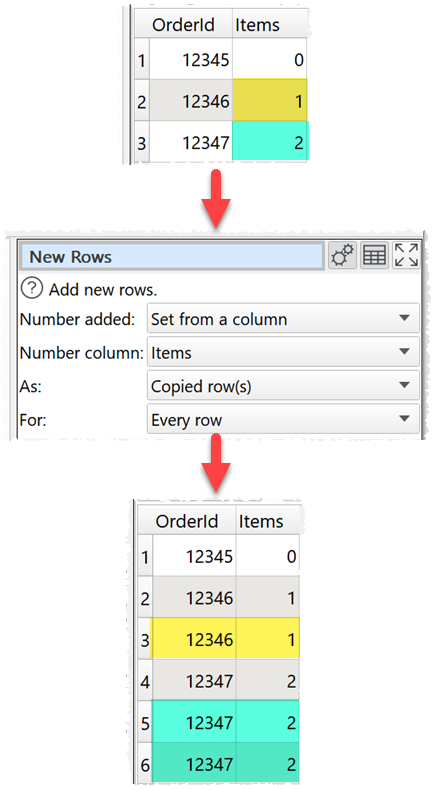
3. Batch processing variables have been improved.
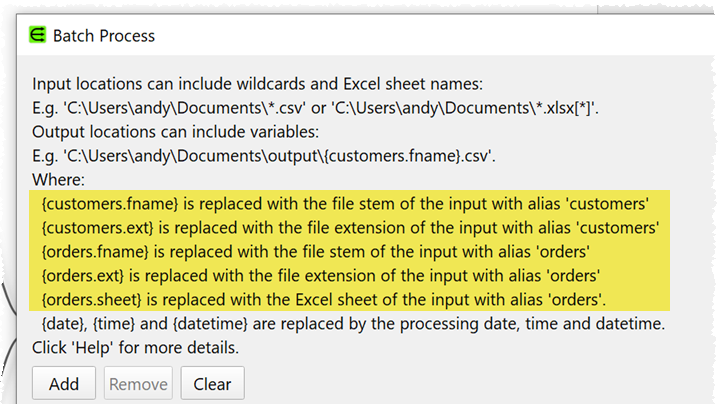
For example you can now write to multiple sheets of a single Excel file in batch processing mode:
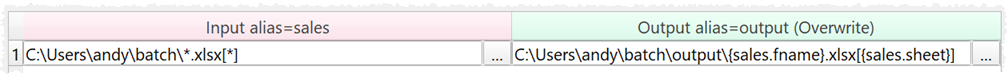
But make sure the output Write mode is set to Overwrite/Sheet. Click on the help button in the window for more details.
4. The Batch Process window now shows a progress bar for each row.
5. You can now optionally play a sound on completion of batch processing by checking make a sound on completion in the Batch Process window. Thanks to @Free_World_Maps for the suggestion.
6. The reading in of large fixed width and plain text files has been improved. In testing the time taken to read in a 100MB fixed width file and guess the column widths went from 14.3 seconds to 3.5 seconds. And a 965MB fixed width file went from 890.7 seconds to 28.4 seconds. Thanks to Tim R. for reporting the slow performance.
7. You can now use the following in the Stamp transform Format field:
- $(c) for the computer name.
- $(f) for the .transform file name.
- $(u) for the user name.
8. The default column widths in the data table in the Right pane have been improved. Column widths set by the user are also remembered until a new item is display in the Right pane.
9. The upper/lower/title/rest buttons in the Right pane of Rename Cols have been changed to icon buttons for consistency and to make better use of the space.
10. There is now a Replace button in the Right pane of Rename Cols. This allows you to quickly change large number of similar column names. Text, exact text and regular expression matching are supported, with optional case sensitivity.
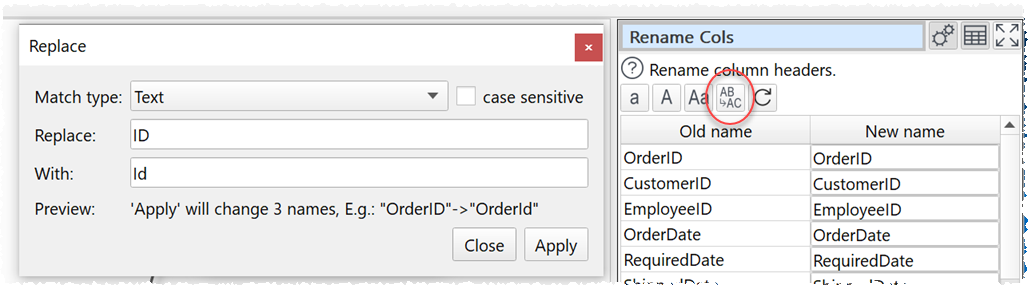
11. There are now Sort ascending and Sort descending buttons in the Right pane of Reorder Cols. This allows you to quickly order a large number of column names. It smart sorts by numeric, date and text values, not just alphabetically.
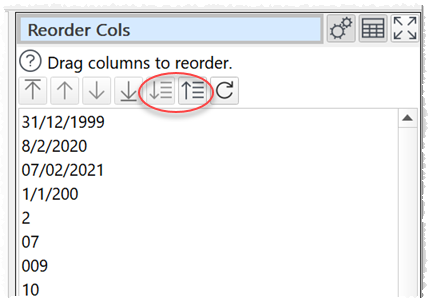
12. There are now additional scroll buttons for the data table in the Right pane.
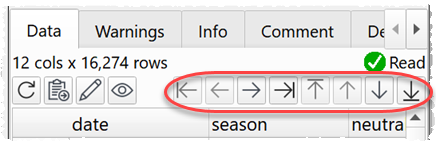
13. Column variables are now available:
- In the IF value for If transforms (previously it was only for THEN and ELSE values).
- In the Value options for Filter transforms.
- In the Value options for Slice transforms.
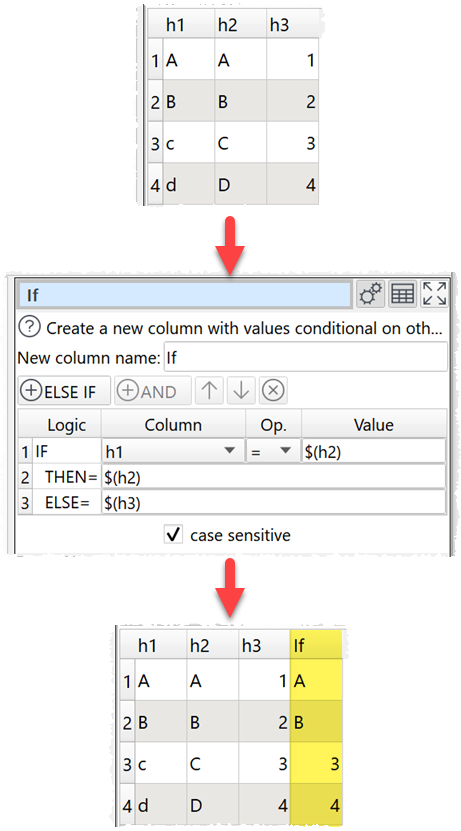
14. The Compare Cols transform now has additional comparison types:
- contains
- starts With
- end with
- matches regex
- doesn’t contain
- is not
- doesn’t start with
- doesn’t end with
- doesn’t match regex
15. Fixed an issue where the last IF term could be removed from the If transform when columns were removed upstream. It is now set back to the default instead.
 Windows Download
Windows Download
 Mac Download
Mac Download