This release adds improvements and bug fixes to v1.20.0. The download links are at the bottom of the page.
We recommend that you back-up important transform files before installing any new release. Please let us know of any problems or issues you encounter with the release.
You can uninstall old releases after you have successfully installed this version.
Windows and Mac
1. The Unfill transform has been added. This sets values to empty when they are identical to adjacent values in the given direction. You might find this useful for creating human-readable data tables. It is the opposite to the Fill transform.
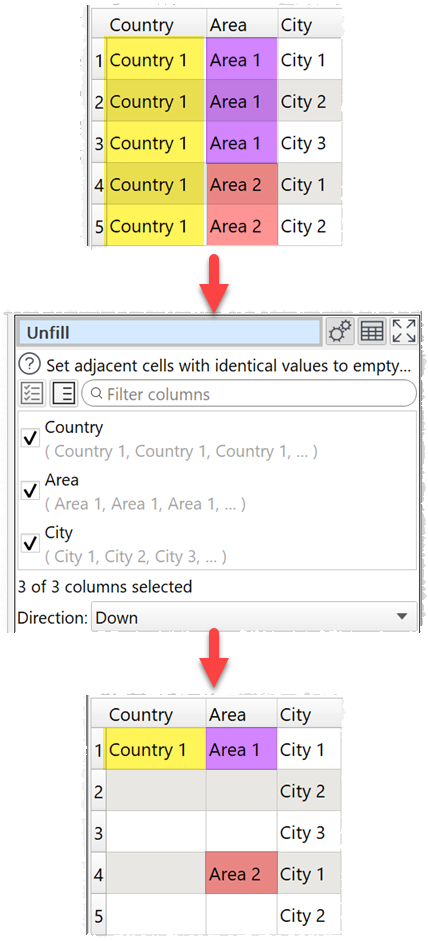
2. When importing delimited text files (e.g. CSV) you are now warned if different rows have a different number of values (‘ragged’ columns). This may be a sign that there are problems with the data.
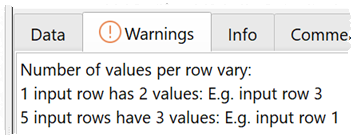
3. The Date Format now uses caching to speed up cases where it is converting the same date value more than once. This results in a x30 speedup in some cases. It will be slightly slower in cases where there are no repeat date values. Thanks to Tim R. for reporting the performance issue.
4. If adding a transform to an existing connection moves any items, then Easy Data Transform will try to also move any Note items pointing to those items to maintain their relative positioning. Thanks to Alex K. for suggesting this.
5. If you output to an Excel file with Write mode set to Append and with write header and if empty checked, then the header will only be written if the sheet is empty (previously it was only written if the file was empty). Thanks to Torgrim S. for suggesting this.
6. An issue that could cause column variables not to work correctly with regular expressions in the Replace transform has been fixed.
7. Pressing the Return or Enter key (rather than the Tab key) with the focus on the File field in the Right pane could make Easy Data Transform unresponsive. This is now fixed. Thanks to James H. for reporting this.
8. Previously transforms inserted between existing transforms were sometimes placed on top of other transforms. This is now fixed.
9. Fixed an issue that could occur when pressing the Refresh button when focus was in the Right pane File field for inputs or outputs.
Windows only
10. The Right pane was sometimes doing unecessary repaints, which wasted CPU cycles. This is now fixed. Thanks to Tim R. for reporting this.
 Windows Download
Windows Download
 Mac Download
Mac Download