This release adds improvements and bug fixes to v1.26.0. The download links are at the bottom of the page.
We recommend that you back-up important transform files before installing any new release. Please let us know of any problems or issues you encounter with the release.
You can uninstall old releases after you have successfully installed this version.
Windows and Mac
1. Drilldown is now available for Count, Dedupe, Ngram, Pivot and Unique transforms. When allow drilldown is checked, you can double-click in a row (or cell for Pivot) in the Right pane data table to see the upstream rows that the current row was created from.
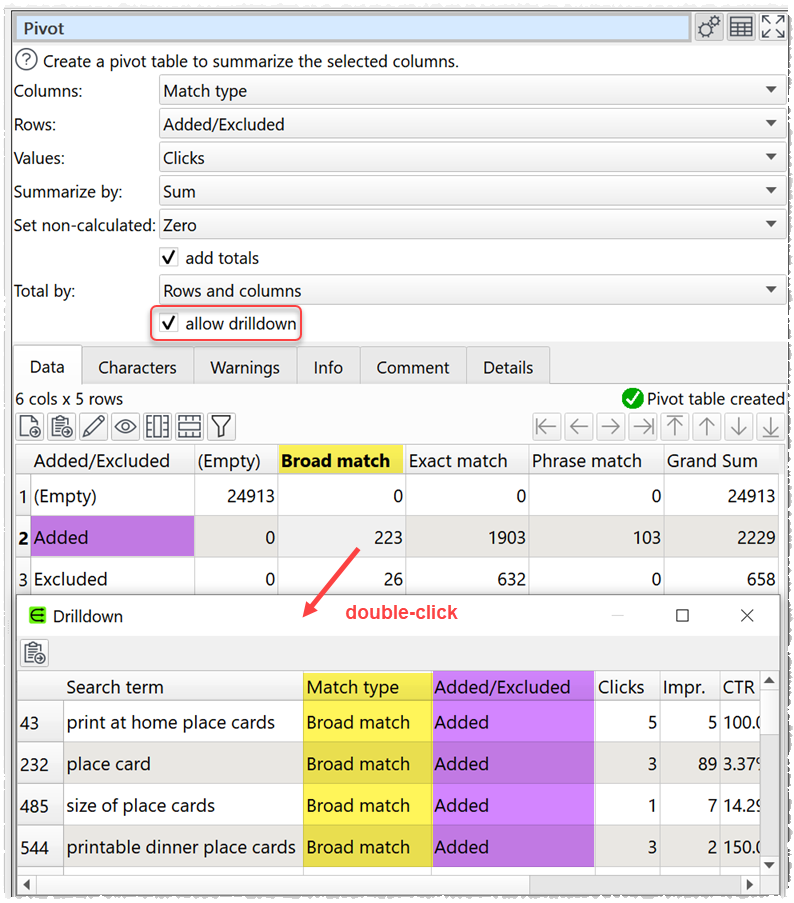
Drilldown requires more processing time and memory, so it isn’t on by default. Thanks to Kevin O. and Aaron W. for suggesting this.
2. You can now use input file names to set output file names in the Right pane and for command line arguments. Previously this was only possible for batch processing. See File name variables in the help for more details. Thanks to Jack M. and Jochen H. for suggesting this.
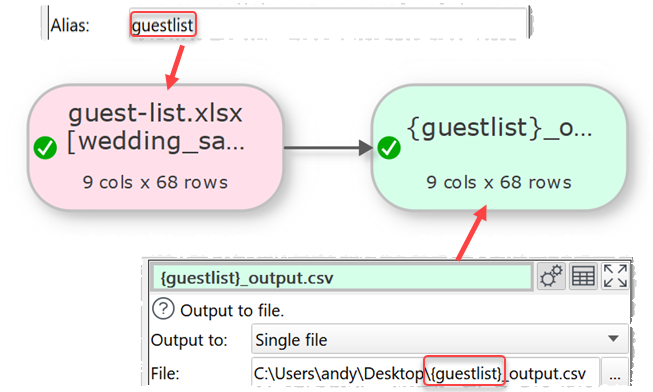
3. The status bar now show the percentage of the maximum allowed memory in use. The lettering changes to red if Easy Data Transform reaches 75% of the maximum. You can increase the maximum memory Easy Data Transform is allowed to use in the Preferences window.

4. Improvements have been made to memory management that speed up processing of large (multi-million row) datasets. Thanks to Marcus A. for the feedback.
5. The default font for the data table font is now monospaced font Courier New. This will only affect installs on new computers.
6. Truncated column names in the Right pane now show a tooltip when hovered over.
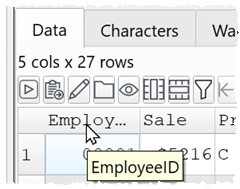
7. Fixed an issued where the Explore Duplicates window was not always correctly updated after multiple runs with hide rows with no duplicates checked.
8. Fixed an issue that can sometimes leave processing in an indeterminate state.
Windows only
9. The keyboard accelerators to select output items 1 to 9 in the Center pane have been changed from Alt+1 … Alt+9 to Ctrl+Shift+1…Ctrl+Shift+9.
Mac only
10. The keyboard accelerators to select output items 1 to 9 in the Center pane have been changed from Option+1 … Option+9 to Cmd+Shift+1…Cmd+Shift+9.
11. Fixed an issue where {, [ and ] characters were ignored in the main window for some keyboard layouts. Thanks to Joker and Jimmy H. for their help tracking this down.
 Windows Download
Windows Download
 Mac Download
Mac Download