This release adds improvements and bug fixes to v1.28.0. The download links are at the bottom of the page.
We recommend that you back-up important transform files before installing any new release. Please let us know of any problems or issues you encounter with the release.
You can uninstall old releases after you have successfully installed this version.
Windows and Mac
1. Previously, there were sometimes issues with column-related options not being correctly updated when columns were added or deleted upstream of a Reorder Cols transform. This should now be fixed. Thanks to Jan V. for reporting this.
2. A simple summary of data values selected in the Data table is now shown in the Status bar if 100,000 or fewer data values are selected. If you select multiple numerical values, the sum, average (mean), minimum and maximum of the values are shown. Thanks to Oliver R. for the suggestion.
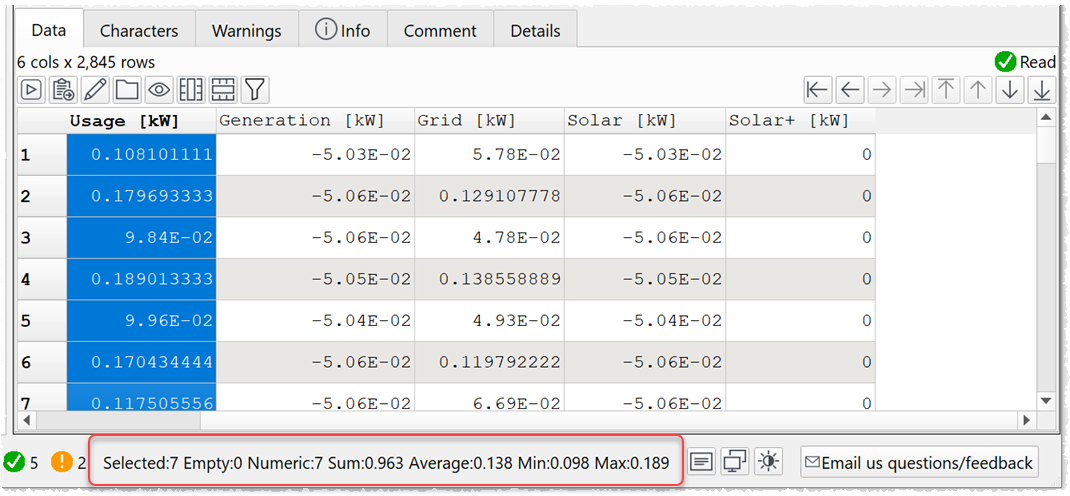
3. There is now an Expand button in the Right pane for Javascript and Substitute transforms. Check this to increase the size of the scripting area. Thanks to Dieter S. for the suggestion.
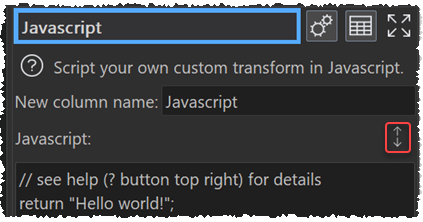
4. Easy Data Transform scans each column of an Excel file on input to decide whether to import datetimes as YMD, YMDHM, YMDHMS or YMDHMSM format. Previously it would scan up to the first 50 rows and default to YMD if no datetimes were found. Now it scans up to the first 1000 rows and defaults to YMDHMSM if no datetimes are found. Thanks to Patrick H. for reporting this.
5. Previously, the Left pane sometimes scrolled when a button was clicked. This is now fixed.
 Windows Download
Windows Download
 Mac Download
Mac Download