This release adds improvements and bug fixes to v1.33.0 on Windows and Mac. The download link is at the bottom of the page.
We recommend that you back-up important transform files before installing any new release. Please let us know of any problems or issues you encounter with the release.
You can uninstall old releases after you have successfully installed this version.
Windows and Mac
1. You can now run processing in either:
- automatic mode: where processing is run automatically as soon as you have stopped making changes for a specified amount of time (the old behaviour); or
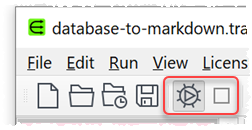
- manual mode: where you control when processing is run
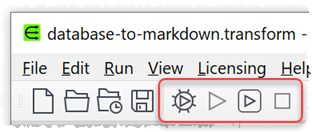
Typically automatic mode is better for small to medium datasets, but manual mode may be a better choice for large datasets.
You can switch between modes by toggling Run>Auto Run, or the equivalent tool bar button.
The processing mode is saved with the .transform file.
In automatic mode you can only change the Right pane options for an item if all it’s upstream inputs and transforms are processed.
There are 3 options for running processing in manual mode:
- Run>Run Changed: Run processing on any items that are not processed.
- Run>Run Selected: Run processing on one or more selected items, even if already processed. This will also process any upstream items that have not been processed.
- Run>Run All: Run processing on all items, even if already processed. This is provided for completeness, but you should usually use one of the above 2 options, for efficiency.
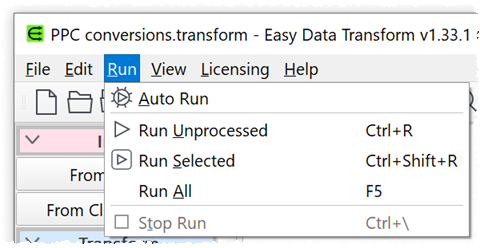
Or you can click the Run button in the Right pane, which is equivalent to Run>Run Selected. Note that Run, for a clipboard input, applies the options to data imported from the clipboard, when the clipboard input was created. If you want to re-import from the clipboard then you have to click the Import from clipboard button.
You can now also stop processing with Run>Stop Run, or the equivalent tool bar button. If you stop processing in automatic mode it will switch to manual mode.
If you check watch file for a file in manual mode, the input status will be set to ‘Needs update’ if the file changes.
You can’t Edit>Undo a run, as it would take too much memory to store all the datasets.
2. The 2 buttons used to show/hide options and data in the Right pane have now between replaced with 3 ‘radio’ buttons. We think this is more intuitive.
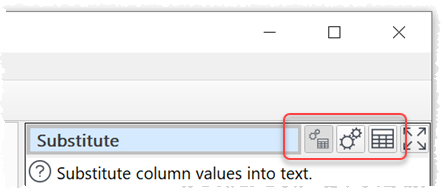
3. Dragging and dropping columns in the Right pane of the Reorder Cols transform could sometimes cause a crash when you dropped without changing the ordering. This is now fixed. Thanks to Tim S. for reporting this.
4. Clicking on the ‘Empty’ icon in the status bar no longer selects Note items.
5. Modified the drop-down column name list for the Javascript and Substitute transforms to better handle columns with duplicate names.
6. The Filter and Sample transforms now show a warning if they are disabled.
7. Previously clicking on the Edit button in the Right pane for a transform opened a temporary file called easydatatransform.csv. Having a fixed file name made it difficult to open multiple temporary files. It will now open easydatatransform_1.csv, easydatatransform_2.csv etc, as required. It will attempt to delete these files on exit. Thanks to Patrick for the suggestion.
Mac only
8. It wasn’t possible to access the right-click menu in some modal windows, such as the Column Values window. This is now fixed. Thanks to @Johnnycash for reporting this.
9. We have updated the compiler and SDK used to build the Mac version. Please let us know if this causes any unwanted changes.
 Windows Download
Windows Download
 Mac Download
Mac Download