Easy Data Transform v1.6.4 released
Easy Data Transform v1.6.4 is now available for Windows and Mac. This release contains bug fixes only. As the bugs fixed could cause problems with results, we recommend upgrading as soon as possible.
Find out more and download the new release from the release page:
Download Easy Data Transform v1.6.4
This is a free upgrade to anyone with a v1 license. If you don’t yet have a license, you can buy one here.
Many thanks to everyone that sent in suggestions and bug reports. Please keep them coming!
Not sure how to do something in Easy Data Transform? Email us.
Using the ‘Cross’ transform
The Cross transform (also known as a cross join or cartesian product) creates a new dataset with every combination of rows in the 2 input datasets. For example:
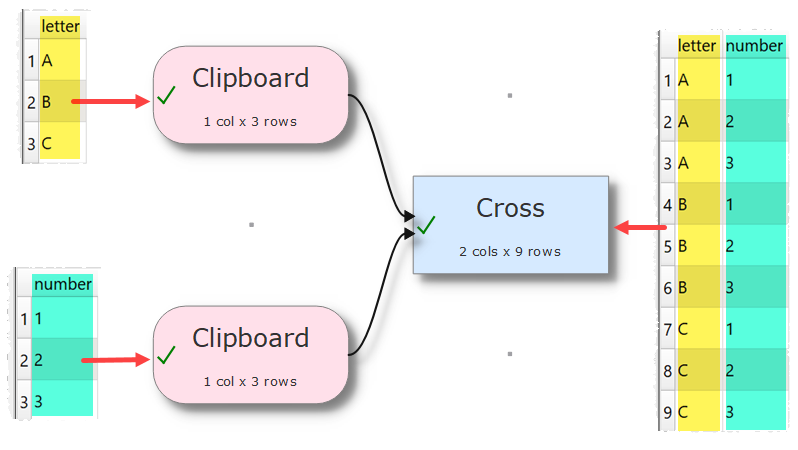
This can be useful in all sorts of different situations. For example, you can make a list of everyone in a dataset with an above average ‘Amount’ value like this:
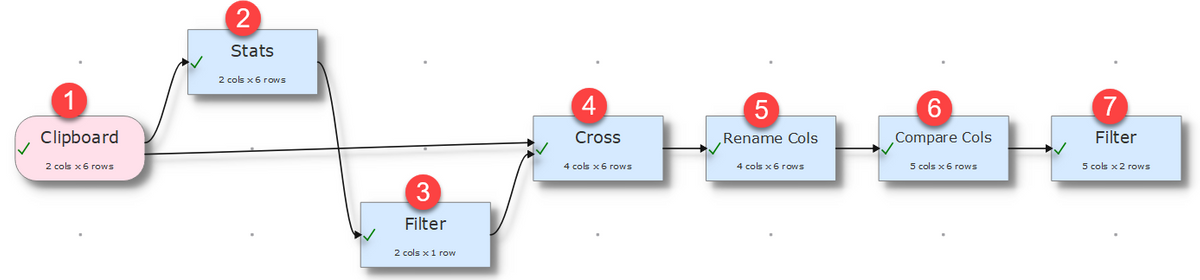
1. Import the data.
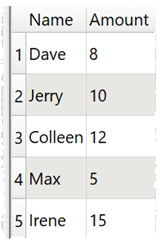
2. Calculate the average using Stats.
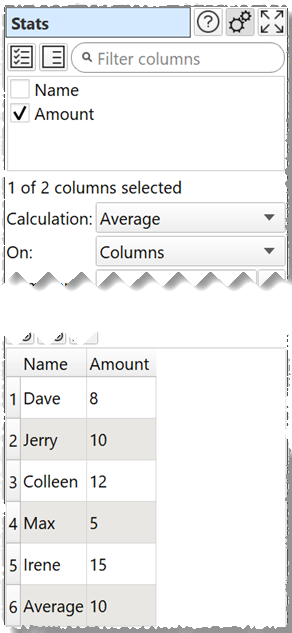
3. Filter to remove everything but the average.
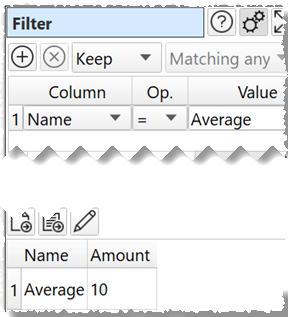
4. Use a Cross transform to cross the input rows with the average, so that the average appears on every row. Note that the horizontal (Y) position of the inputs determines the order in which the inputs are crossed.
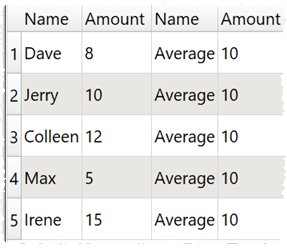
5. Use Rename Cols to rename the 4th column to Average.
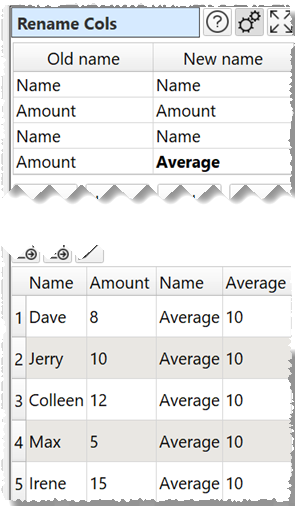
6. Use Compare Cols to find above average amounts.
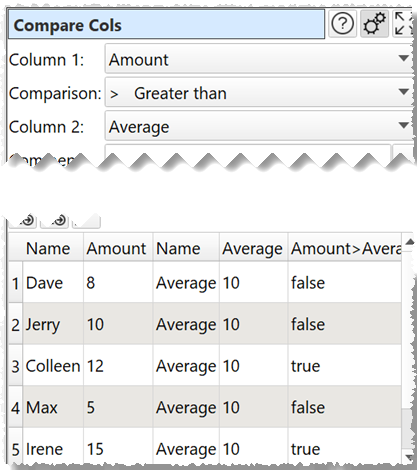
7. Use a Filter to remove rows that do not have an above average amount.
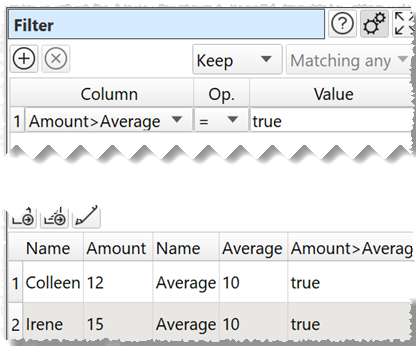
You can then use Sort, Remove Cols etc to tidy up the final dataset.
Note that the Cross transform can result in very large datasets. For example, crossing two 10 thousand row datasets would give a 100 million row dataset!
Andy Brice
Oryx Digital Ltd
20-Jul-2020