URL encoding (also known as percent encoding) is a way to encode the data part of a URL using only characters that are legal within a URL. For example, you might want to include “John Smith” as part of a URL, but URLs are not allowed to include spaces. So you would need to URL encode it into “John%20Smith”, so you can pass it as part of a URL, for example:
https://www.myurl.com?add_name=John%20Smith
You can easily URL encode or decode data with Easy Data Transform:
- Install Easy Data Transform on your PC or Mac, if you haven’t done so already. It will only take a minute. There is a fully functional free trial and you don’t have to give us your email or sign up to anything.
- Start Easy Data Transform. Make sure the Auto Run button is pressed in.
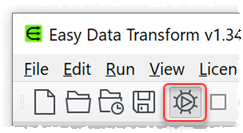
- Drag the file containing the URL encoded data onto Easy Data Transform. The file can be CSV, Excel, XML, JSON, plain text, fixed column width or vCard format. A pink input item will be added to the Center pane.
- In the Right pane the data will be displayed as a table.
- Ensuring the pink input item is selected, click the Decode button in the Left pane to add a Decode transform. If the button isn’t showing, check show advanced in the Left pane.
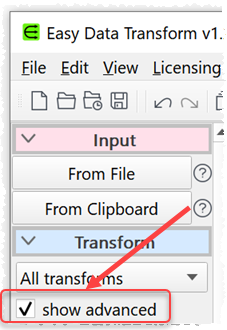
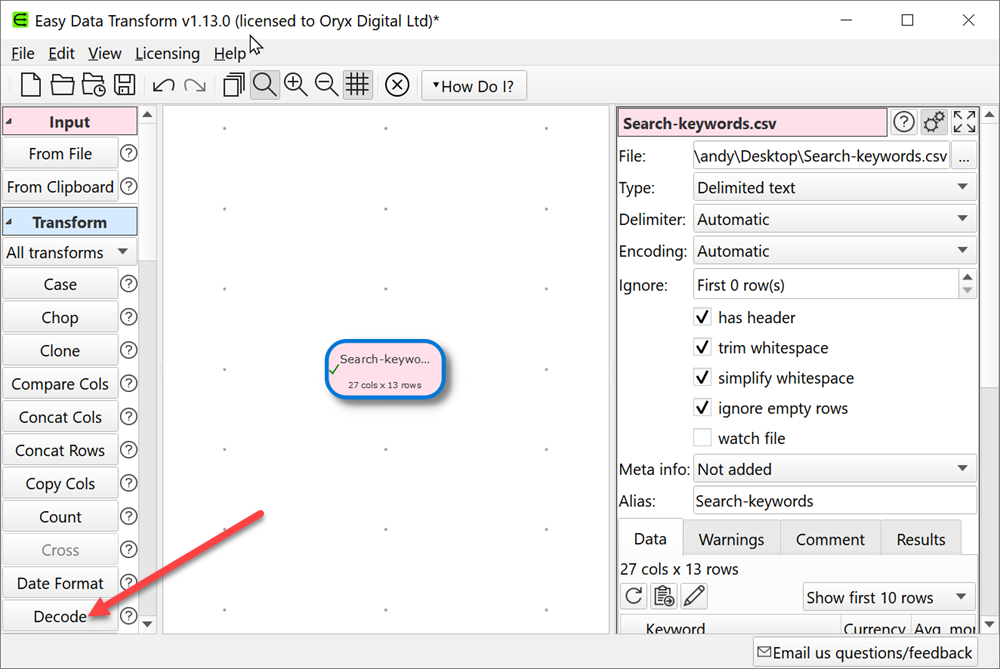
- In the Right pane check the column(s) you wish to decode and set Change to To URL encoding. This will URL encode the data in the selected columns.
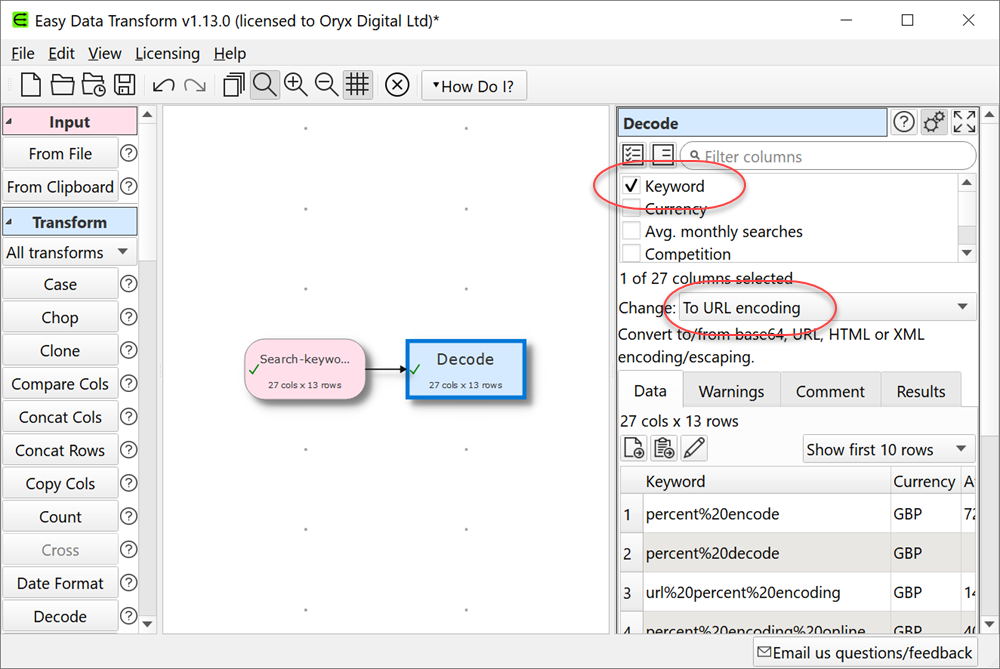
- You can now output the data to a new file in a range of formats. Scroll to the bottom of the Left pane and click To File. A window will appear. Set the new file name, location and file type.
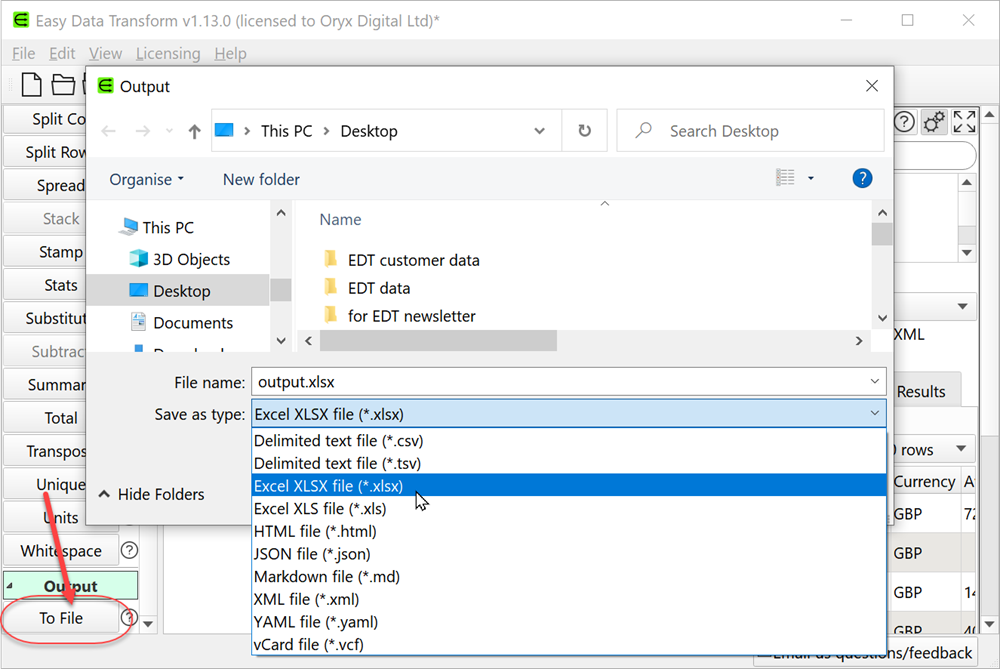
- A green output item is added and selected.
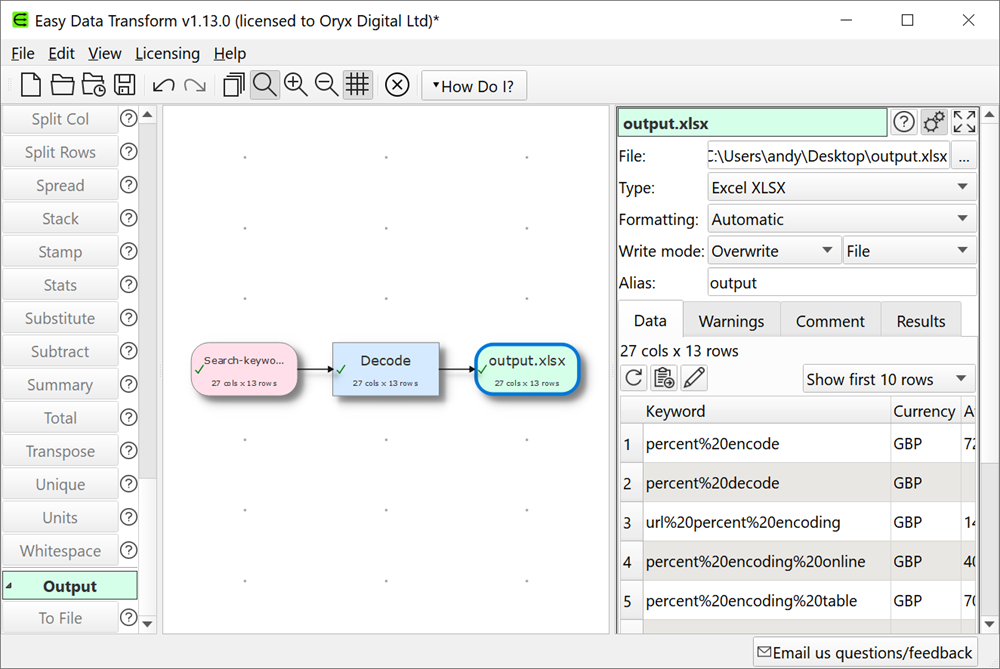
- The new file with the URL encoded data is created immediately at the chosen location. No need to ‘run’ anything.
- Easy Data Transform can also reverse the encoding with Change set to From URL encoding in the Decode transform.
If you have a large number of files to convert you can do it using the batch processing feature.
As well as URL encoding/decoding, Easy Data Transform also allows you to combine 73 transforms to quickly and easily get your data in the exact form you need it. For example you might want to use the Substitute transform to build a URL that includes the newly URL encoded data.
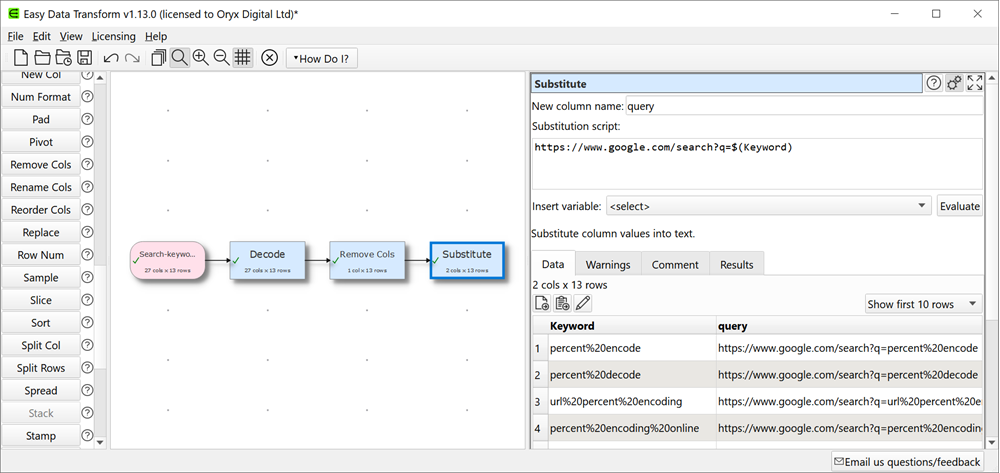
 Windows Download
Windows Download
 Mac Download
Mac Download