Keyboard Maestro is a powerful tool for automating things on your Mac. Easy Data Transform is a powerful tool for merging, reshaping and reformatting your data on your Mac. The two products are quite complimentary.
For example, we can use the Easy Data Transform application to create a simple camt.transform file which inputs an XML format camt.053 bank statement file (alias ‘camt’), converts the dates into something more friendly and outputs the results to an Excel file in a sub-directory with a file name based on the input file (alias ‘output’).
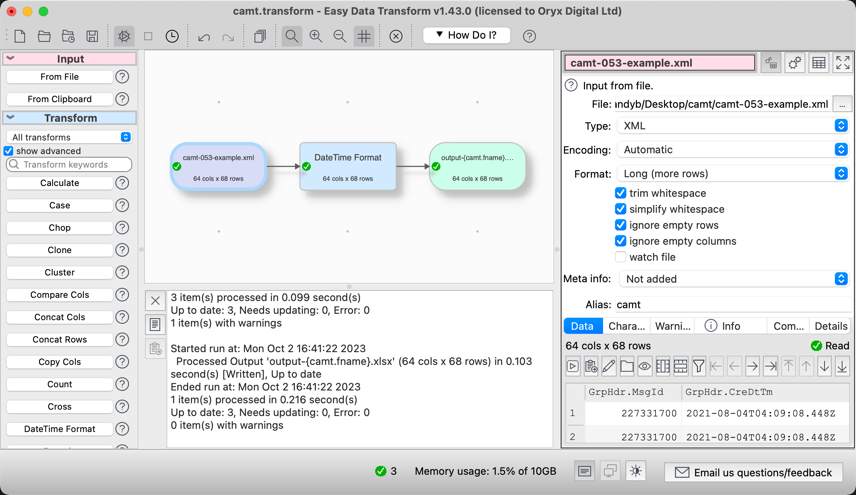
Once we have this working ok for a sample input file, we can setup Keyboard Maestro to run this camt.transform file via the Easy Data Transform command line each time a new file is added to the ‘camt’ folder. If we select File>Command Line… in Easy Data Transform we can copy the text for the command line:
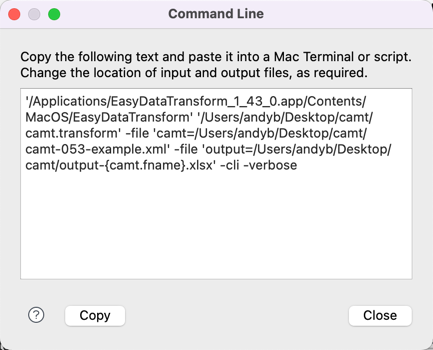
Then we set up Keyboard Maestro with:
- A folder trigger block that runs every time a new file is added to the ~/Desktop/camt folder.
- A set variable block to copy the path of the new file into a variable.
- A conditional block to ignore the new file unless it has extension .xml.
- An execute shell script block to call the Easy Data Transform command line to convert the new file to a new file in a sub-folder called output with file name based on the input file name (with output- prepended).
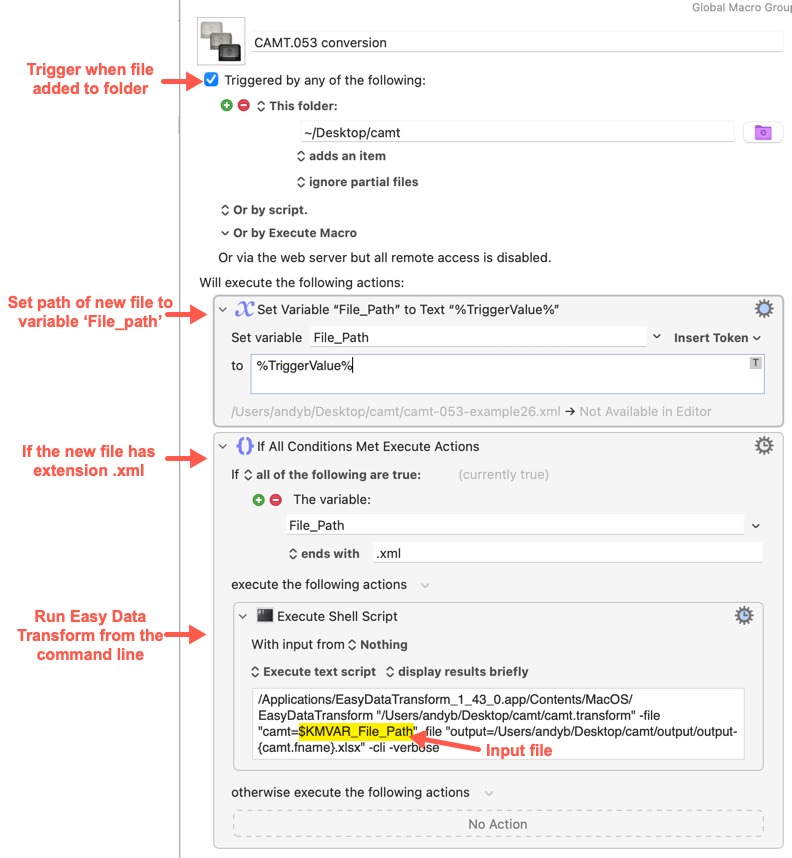
Now all we have to do to convert a file is drag it into the camt folder.
This simple example barely scratches the surface of what either Easy Data Transform or Keyboard Maestro can do.
You can download a free trial of Keyboard Maestro from their website.
 Mac Download
Mac Download