This release adds improvements to v1.3.0. The download links are at the bottom of the page.
We recommend that you back-up important transform files before installing any new release. Please let us know of any problems or issues you encounter with the release.
Windows and Mac
1. You can now apply the same transform template file to hundreds or thousands of files using batch processing.
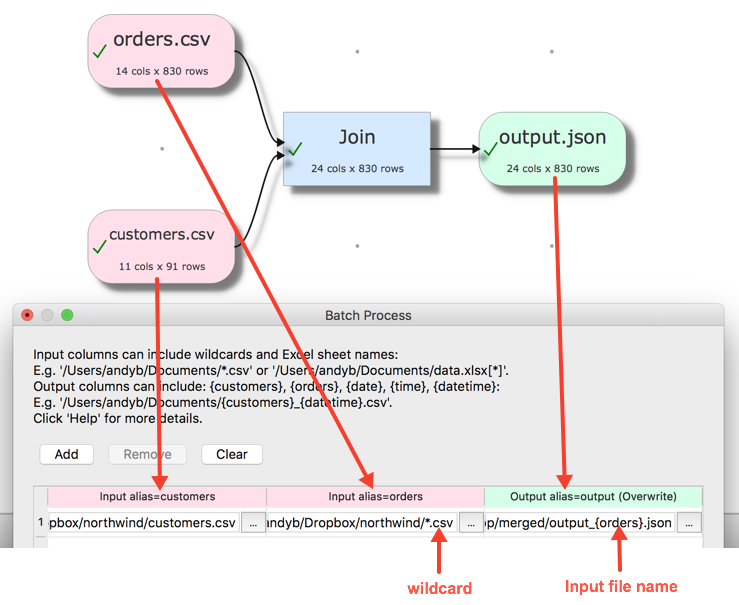
For more details see the Windows or Mac documentation, including Windows or Mac examples.
2. The Enable output checkbox for output items has been replaced by the Write mode drop-down list with options Disabled, Overwrite, Append and New.
3. You can now specify the minimum and maximum number of rows to create using the Split Col transform.
4. You can now change the tool bar icon size in the Preferences window.
5. Significant speed-ups to the Spread transform.
6. In the Split Col transform you can now specify the minimum and maximum number of columns to add.
7. Other minor improvements.
Mac only
8. The Mac version of the documentation now uses Mac screenshots.
 Windows Download
Windows Download
 Mac Download
Mac Download