This release adds improvements and bug fixes to v1.44.0 on Windows and Mac. The download link is at the bottom of the page.
You can uninstall old releases after you have successfully installed this version.
We recommend that you back-up important transform files before installing any new release.
Please let us know of any problems or issues you encounter with the release.
Windows and Mac
1. A new Random transform has been added. This allows you to generate a column of real or integer pseudo-random numbers in a given range. The algorithm is deterministic, so you should always get the same sequence for the same Type, Seed, Minimum and Maximum.
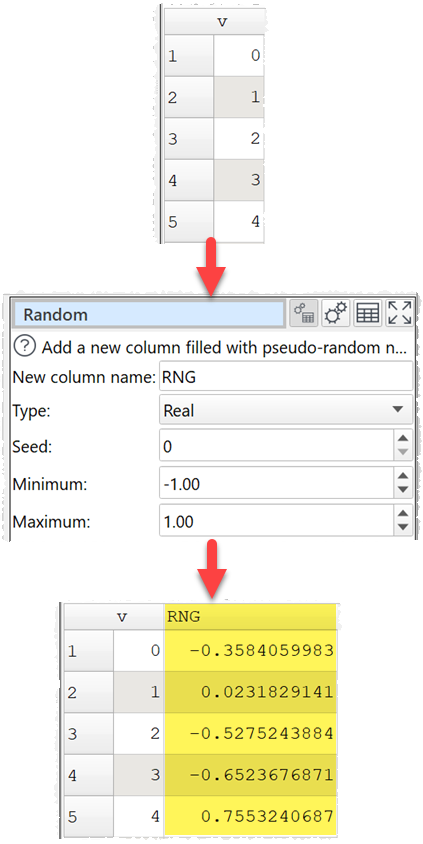
See the Random transform documentation for more details.
2. The Num Format transform can now handle numbers with a different decimal separator symbol to the currently set locale. For example, if Preferences>General>Locale is set to US it can now convert European style numbers such as:
1234567,8
1.234.567,8
1 234 567,8
1’234’567,8
Similarly, if Preferences>General>Locale is set to Germany it can now convert US style numbers such as:
1234567.8
1,234,567.8
1 234 567.8
For example with Preferences>General>Locale set to United States:
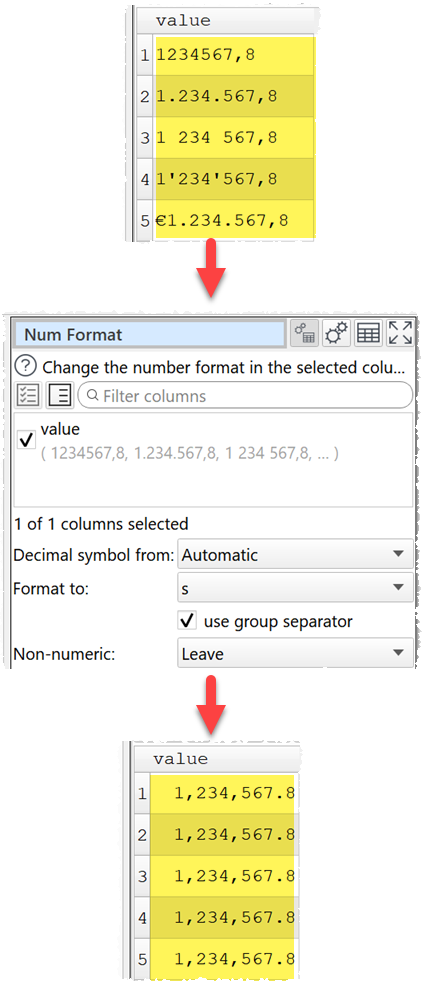
Set Decimal symbol from to:
- Automatic to make an intelligent guess at the decimal place symbol for each column by scanning input dataset values.
- US/UK . (dot) to specify the decimal place symbol is a dot in the input data.
- European , (comma) to specify the decimal place symbol is a comma in the input data.
- Locale in Preferences to interpret the data according to Preferences>General>Locale.
Numeric values converted by Num Format are always in form suitable for Preferences>General>Locale. Thanks to @khs123 for reporting this issue.
See the Num Format documentation for more details.
3. There is now a magnify cursor option.
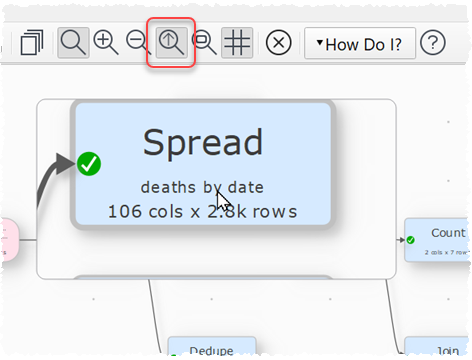
You might find this useful if you have lots of items in your Center pane and don’t want to keep zooming in and out to read them.
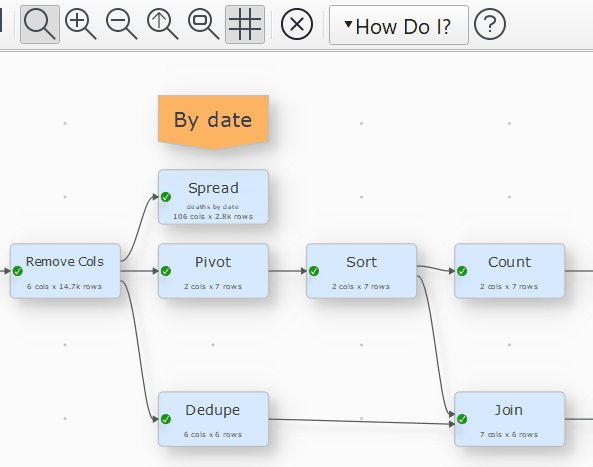
4. There is now a Find Items window that allows you to select items that match 1 or more text search terms in the names, comments or option values of items with a given type.
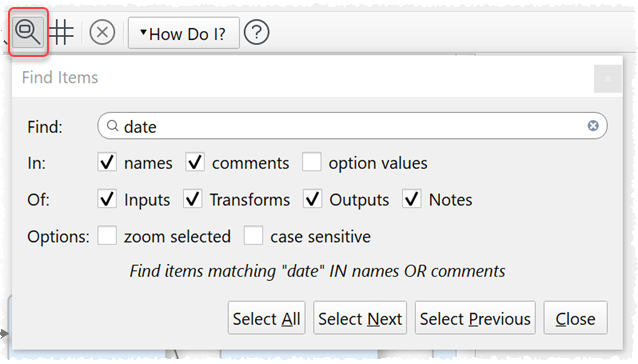
The option values used are the text values of options shown in the Details tab. Check zoom selected to automatically zoom on selected items. Thanks to @Olaf for the suggestion.
5. It can be confusing if you manage to place 2 items exactly on top of each other. So now, when grid snap is on, if you try to place items in the same grid position some of the items will be moved slightly, so that it is obvious that multiple items are occupying the same grid position. Note that we don’t recommend stacking items like this. Thanks to mamabrum for reporting this issue.
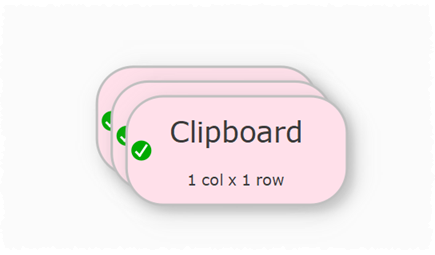
6. There is now a Raw data type for exporting to JSON. This will output the data without any quoting or escaping. You can use this if the data is already valid JSON. Thanks to Brad K. for the suggestion.
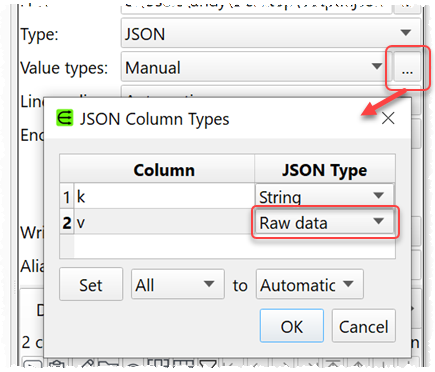
7. The selection of Notes items is now shown more clearly.
8. The current Right pane Data / Characters / Warnings / Info / Comment / Details tab now stays at the front when you change item selection in the Center pane.
9. Added an additional documentation page How do I manage a large number of Center pane items?.
Mac only
10. The toolbar tooltips showed the Windows shortcuts, rather than the Mac ones. This is now fixed. Thanks to @Olaf for reporting this.
 Windows Download
Windows Download
 Mac Download
Mac Download