This release adds improvements and bug fixes to v1.27.0. The download links are at the bottom of the page.
We recommend that you back-up important transform files before installing any new release. Please let us know of any problems or issues you encounter with the release.
You can uninstall old releases after you have successfully installed this version.
Windows and Mac
1. Previously Easy Data Transform couldn’t read in files larger than 2^31 (2,147,483,648) characters long. This is now fixed and it is possible to read in some really large CSV files. For example, an 8 Gb CSV file with 330 columns x 7.3 million rows can now be read. But it takes approx 14 minutes on our test machine and requires a lot of memory. Easy Data Transform isn’t really designed with datasets this large in mind. So we recommend you Sample or Filter really large datasets into smaller datasets straight after reading. Or split them into smaller files. Thanks to John P. for reporting this.
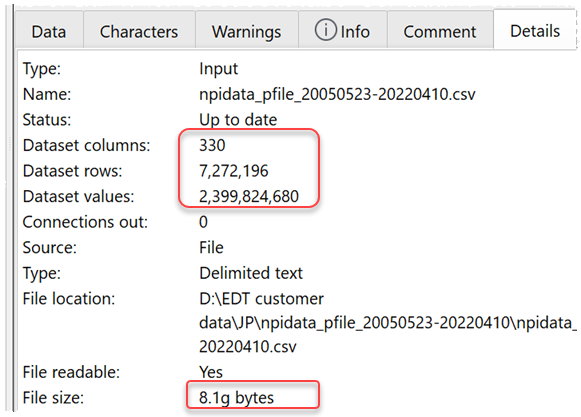
2. The Stack transform now has an option to only use columns from the first dataset. Thanks to Ed for the suggestion.
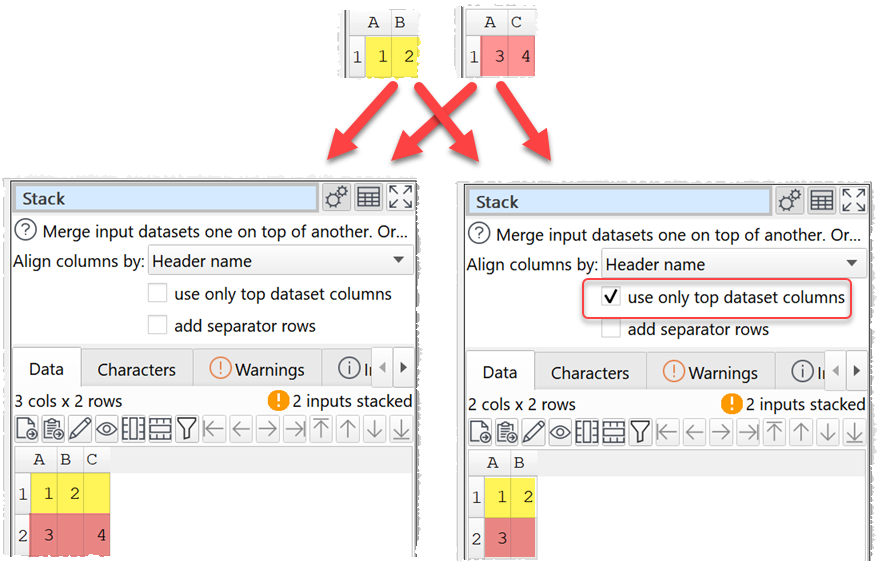
3. The Date Format transform has been renamed to DateTime Format and can now transform dates, times and datetimes.
Time example:
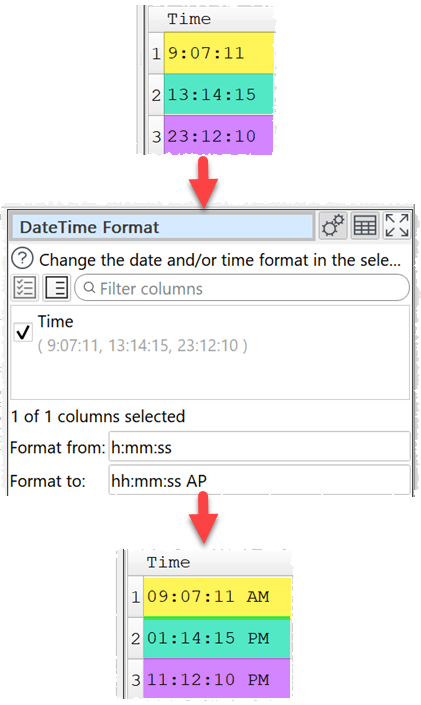
Datetime example:
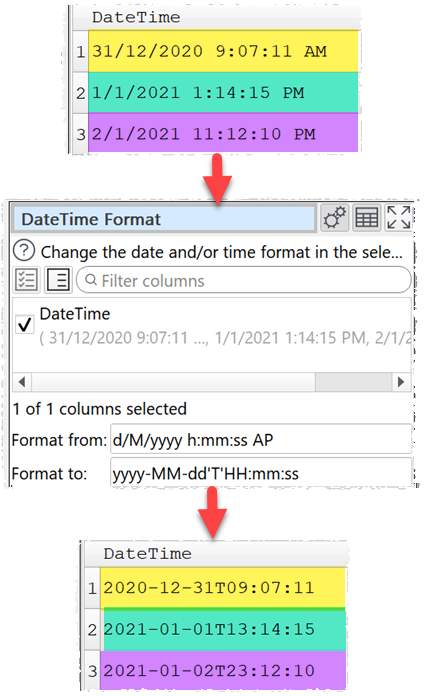
Click the help button for documentation on formatting:
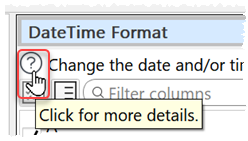
4. There is now a Show % option to show the percentage of each value frequency in the Column Values window.
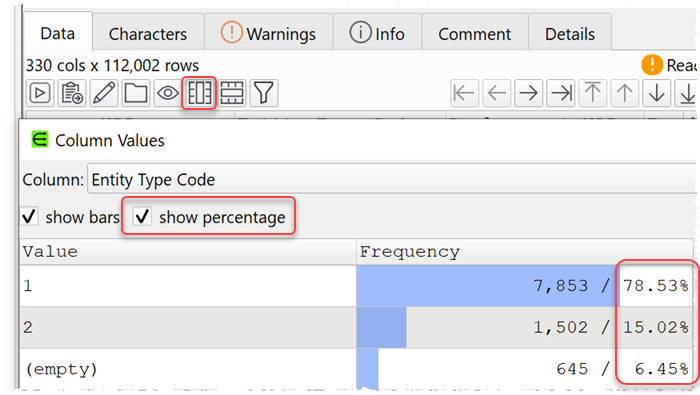
5. The mouse cursor now changes to provide a visual cue when hovering over help buttons.
6. The Memory usage value in the status bar is now updated more often.
7. Previously when an XML file was imported with Format as Long (more rows) the columns were ordered alphabetically. They are now ordered according to the order in the first row read. This is now consistent with XML file was imported with Format as Wide (more columns). But note that this could effect existing *.transform files. Thanks for Jimmy H. for the suggestion.
8. Added additional help pages:
 Windows Download
Windows Download
 Mac Download
Mac Download