This production release adds enhancements to Easy Data Transform v2.9.0.
You will require a v2 license to use this release after the free trial has expired. You can buy a new license key here or, if you have a v1 license key, you can buy a discounted upgrade here. See also our upgrade FAQ.
We recommend that you back-up important .transform files before installing any new release.
Please let us know of any problems or issues you encounter with the release.
The download links are at the bottom of the page.
System requirements
Windows: 64 bit Windows 11/10/8/7 (Intel processor) or 64 bit Windows 11 (ARM processor).
Mac: macOS 26 to 10.13 (Universal Binary for ARM M series or Intel processors).
Compatibility
This version can read .transform files saved in all previous versions.
Windows and Mac
1. A new Bin transform has been added. This counts the number of integer or real values falling into discrete bins. You can add lower and upper thesholds.
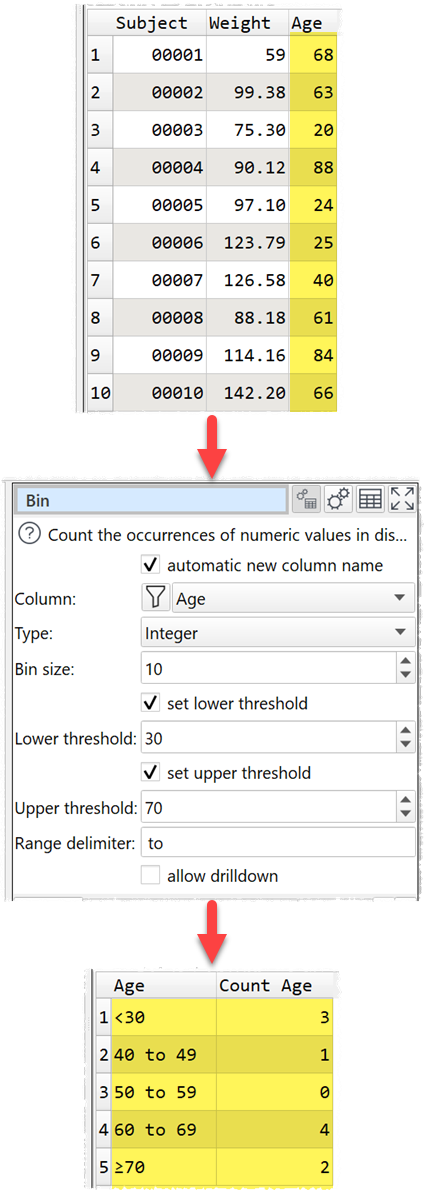
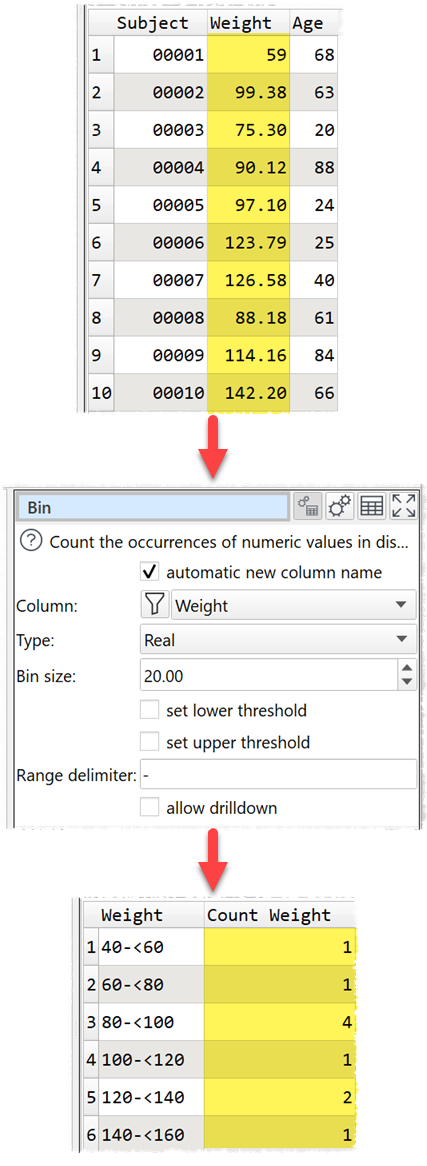
2. You can now select the position of a new Note item from the right click menu.
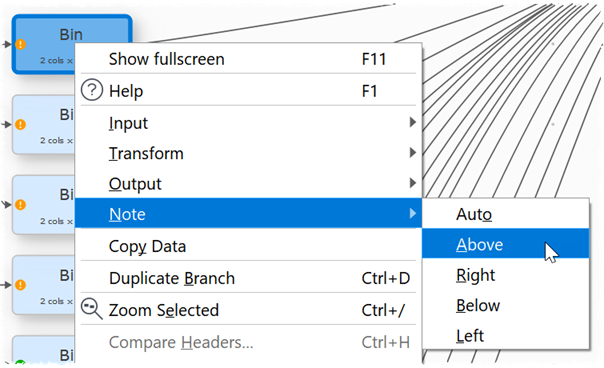
Auto places it automatically (the previous behaviour).
3. If you start typing with a single Note item selected in the Center pane, the text will be appended to the Note Comment field, which will also get focus.
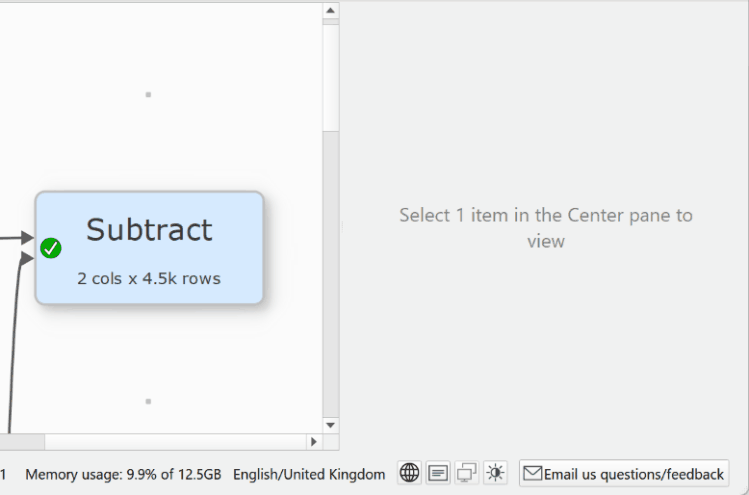
4. You can now toggle the Left and Right pane visbility using View>Left Pane, View>Right Pane or the corresponding buttons on the status bar.

5. In the Drilldown window you can now double click on a column header or right click and select Show Column Values to display the Column Values window.
6. The Input pane is now more compact vertically.
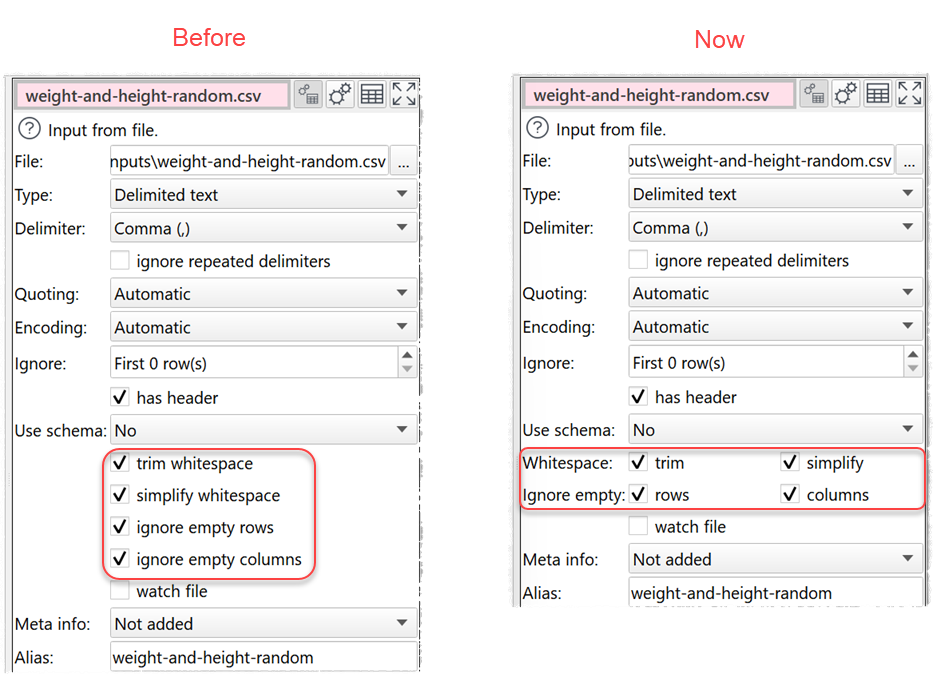
Mac only
7. Easy Data Transform now has liquid glass compatible application icons on macOS 26.
![]()
![]()
![]()
![]()
![]()
Choose your preferred style in macOS System Preferences.
![]()
 Windows Download
Windows Download
 Mac Download
Mac Download