Joining is where we take data from two CSV files and merge the rows, side-by-side (horizontally), using a common (‘key’) column. For example to turn:
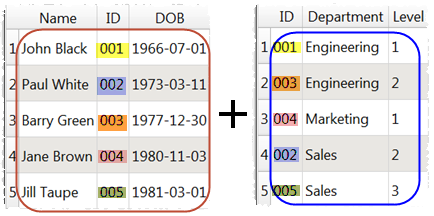
Into:
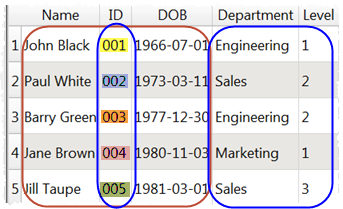
(You can also combine CSV files one on-top of another)
This is very easy in Easy Data Transform:
- Install Easy Data Transform on your PC or Mac, if you haven’t done so already. It will only take a minute. There is a fully functional free trial and you don’t have to give us your email or sign up to anything.
- Start Easy Data Transform. Make sure the Auto Run button is pressed in.
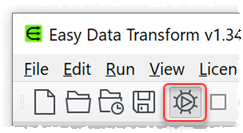
- Drag the CSV files you want to merge onto Easy Data Transform. A pink input item will be added for each sheet with data.
- Drag the input items into the order you want to stack them (one you want on the left, at the top).
- Select the two input items you wish to join using Ctrl+click (PC)/Cmd+click (Mac) (or by dragging a box around them).
- Click the Join button in the Left pane. A blue transform item is added and selected.
- In the Right pane set the Top key column and Bottom key column to the common (‘key’) column (Easy Data transform may have already guessed them correctly).
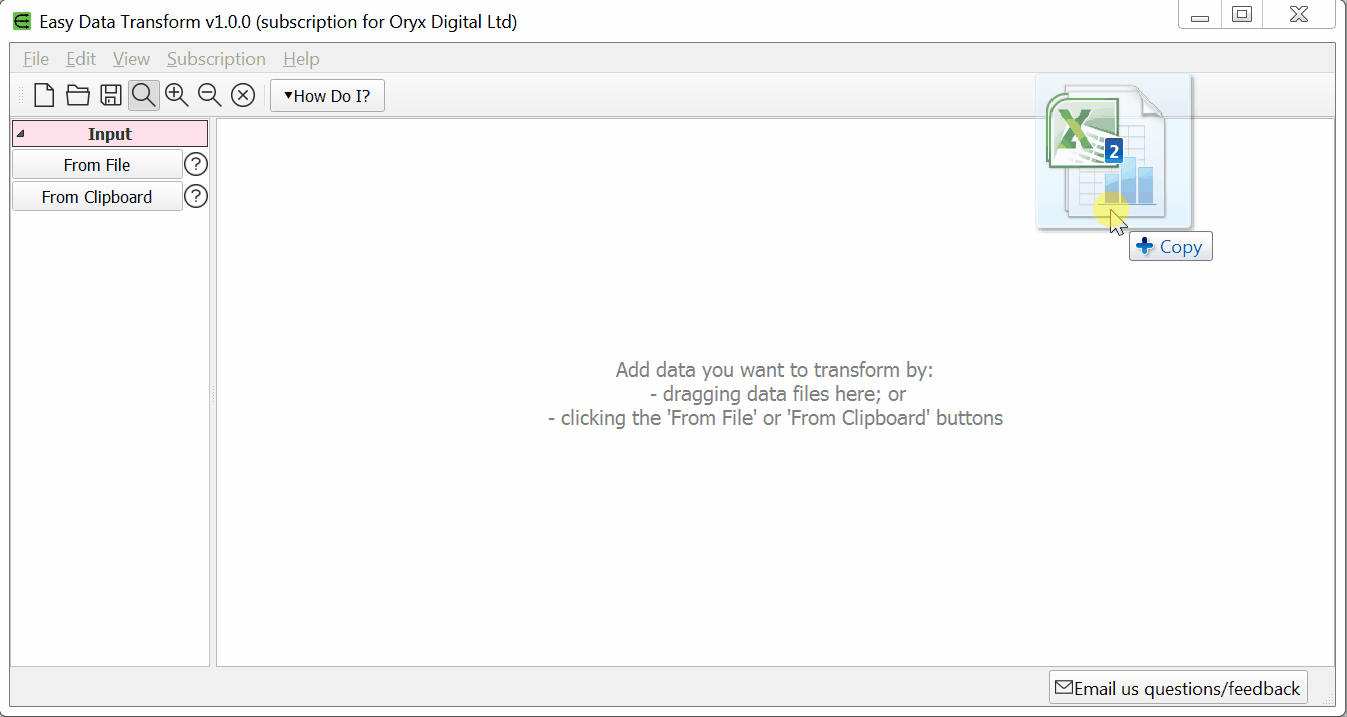
The CSV files are now joined with the top input item on the left of the table. Easy!
Note:
- Change the vertical position of the input items to change the join order.
- Set Include top non-matching rows and Include bottom non-matching rows depending on what you want to do with top and bottom table rows with no match.
- Use the Concat Cols transform to join two or more columns to create a new column for use as the key.
- If you just want to join row N of one table to row N of the other use the Row Num transform to create a common column before the Join.
When you are happy with the results output the result into a new CSV file or Excel spreadsheet.
Join is just one of the 73 transforms that Easy Data Transform supports.
 Windows Download
Windows Download
 Mac Download
Mac Download