Easy Data Transform v1.8.1 released
Easy Data Transform v1.8.1 is now available for Windows and Mac. This release contains bug fixes and improvements.
Find out more and download the new release from the release page:
Download Easy Data Transform v1.8.1
This is a free upgrade to anyone with a v1 license. If you don’t yet have a license, you can buy one here.
Many thanks to everyone that sent in suggestions and bug reports.
Fixed width format files
Customers have been asking us about fixed width text files. Typically these have fixed width columns of text separated by spaces. They tend to be associated with legacy systems, but are also used for large files where performance is an issue (e.g. bioinformatics).
We don’t currently explicitly support fixed width as a format. But you can input fixed width format files into Easy Data Transform with a few extra steps. For example, for this file:
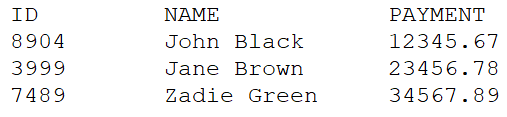
1. Rename the file to have a .txt file extension (if it hasn’t already) and drag it onto Easy Data Transform. Set the delimiter to something that is not used in the text, e.g. caret (^), so that it will import it as 1 column.
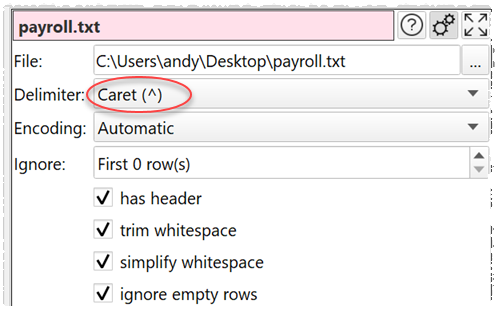
2. Add a Javascript transform and use the Javascript substring() method to reconstruct the column as delimited text.
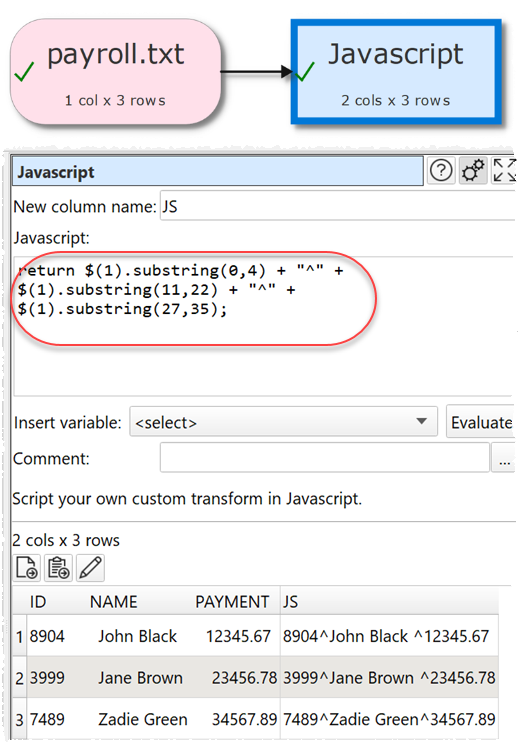
3. Then add then a Split Col transform to break the delimited text into separate columns.
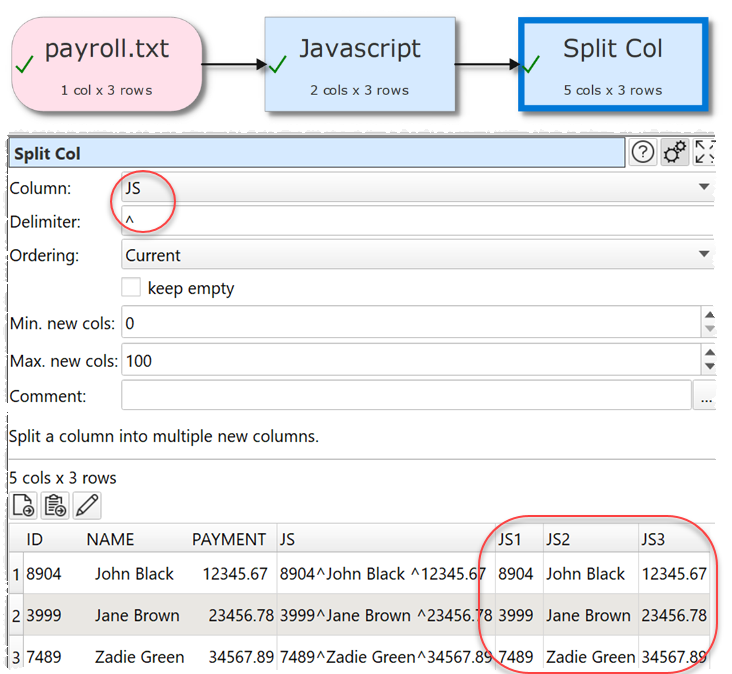
You then may want to Remove Cols the first 2 columns and Trim the remaining columns.
This is a bit of a hassle and it would be nice if Easy Data Transform handled all this automatically. We may add fixed width as an additional input type to make this easier, if enough people are interested. Let us know.
Retrieve your license key online
If you lose your license key, you can now have it resent to the registered email address using the new key retrieval page.
And finally…
We rather like this cartoon by gapingvoid.com.
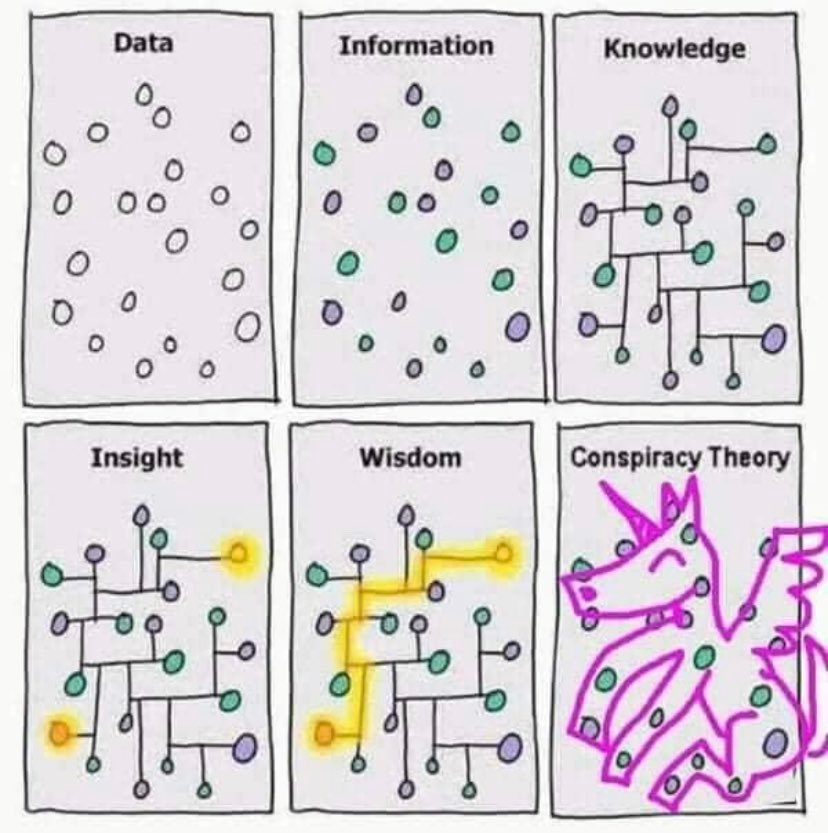
Andy Brice
Oryx Digital Ltd
04-Sep-2020