Easy Data Transform v1.6.3 released
Easy Data Transform v1.6.3 is now available for Windows and Mac. This release has improvements and bug fixes, including:
- improved output of numeric values to Excel
- option to hide settings in the Right pane
- show row data in a new window
- fix for selection issue in the Center pane
- more keyboard shortcuts
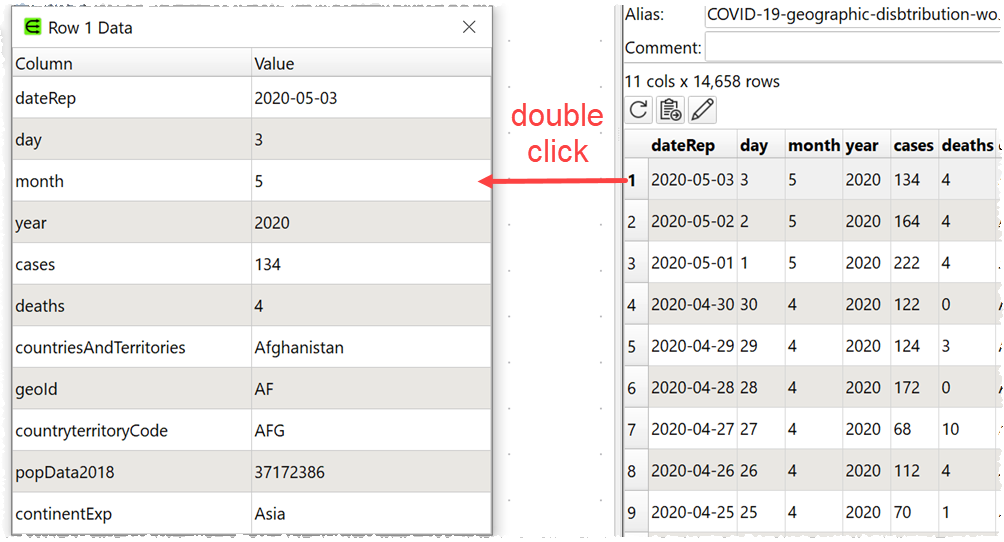
Find out more and download the new release from the release page:
Download Easy Data Transform v1.6.3
This is a free upgrade to anyone with a v1 license. If you don’t yet have a license, you can buy one here.
Many thanks to everyone that sent in suggestions and bug reports. Please keep them coming!
Not sure how to do something in Easy Data Transform? Email us.
Inserting transforms
If you want to add a new transform between existing transforms, you can do it by disconnecting the existing transforms, adding the new transform and then reconnecting. However the disconnection causes any transforms ‘downstream’ of the disconnection to have column related options reset. This is because the disconnected transforms no longer have input datasets to reference.
You can avoid this issue by inserting a new transform on a connection, instead of disconnecting and reconnecting. It is quicker and avoids having to reset column related options.
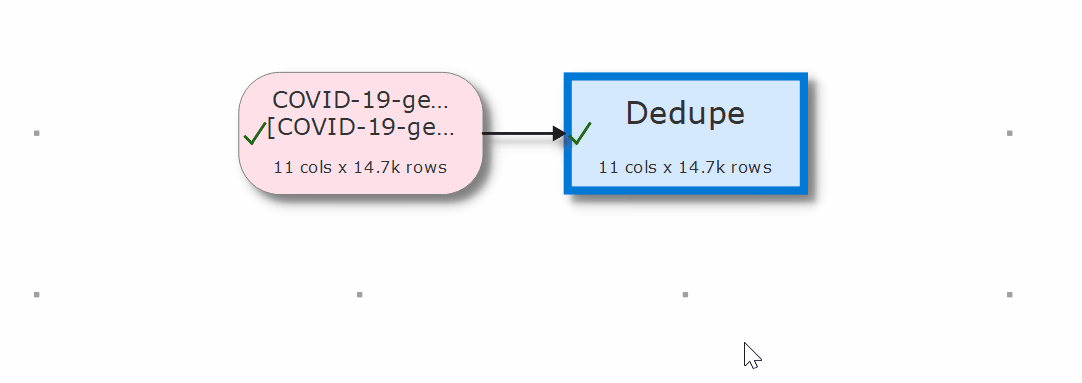
Learn Regular Expressions
Regular expressions are a pattern matching language, currently available in Filter, If, Replace and Javascript transforms. Regular expressions are very powerful, but the syntax takes a bit of getting used to. If you aren’t a regular expression expert we recommend trying this short interactive online course. It is free (donation supported).
Reviews
If you can spare a couple of minutes we would really appreciate a short review of Easy Data Transform at any of these websites:
Andy Brice
Oryx Digital Ltd
15-Jul-2020